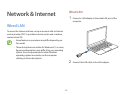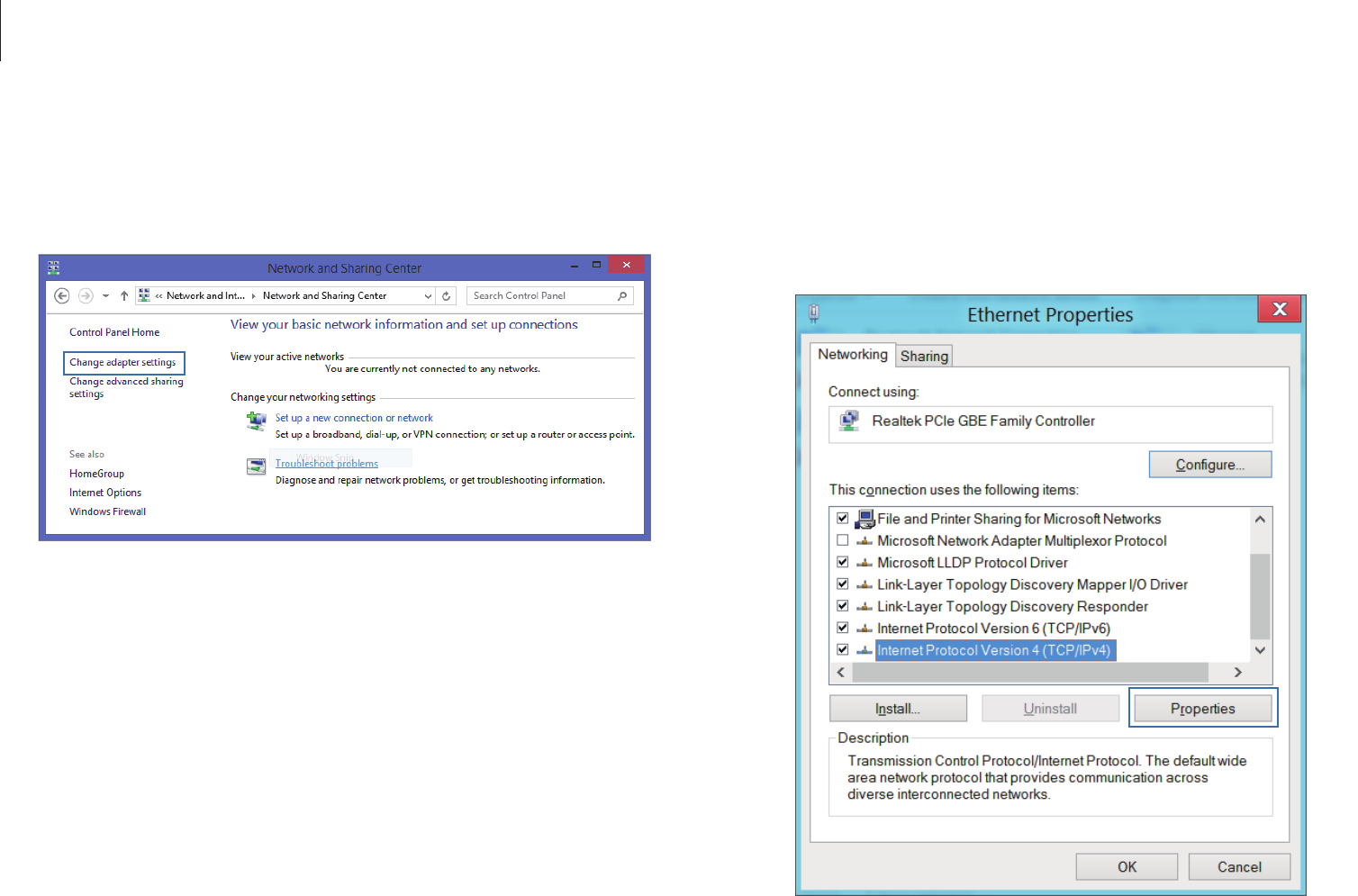
Network & Internet
63
5
Select
Internet Protocol Version 4 (TCP/IPv4)
from the list of
network settings
→
Properties
.
•
The Network Component name may differ depending on
the operating system Installed.
•
To add a network item such as a client, service, or protocol,
select
Install
under the list of network items.
3
On the desktop, open the Charms and select the
Settings
charm
→
Control Panel
→
Network and Internet
→
Network and Sharing Center
→
Change adapter settings
.
4
Right-click
Ethernet
and select
Properties
.
The LAN device name may differ depending on the
computer’s network device.