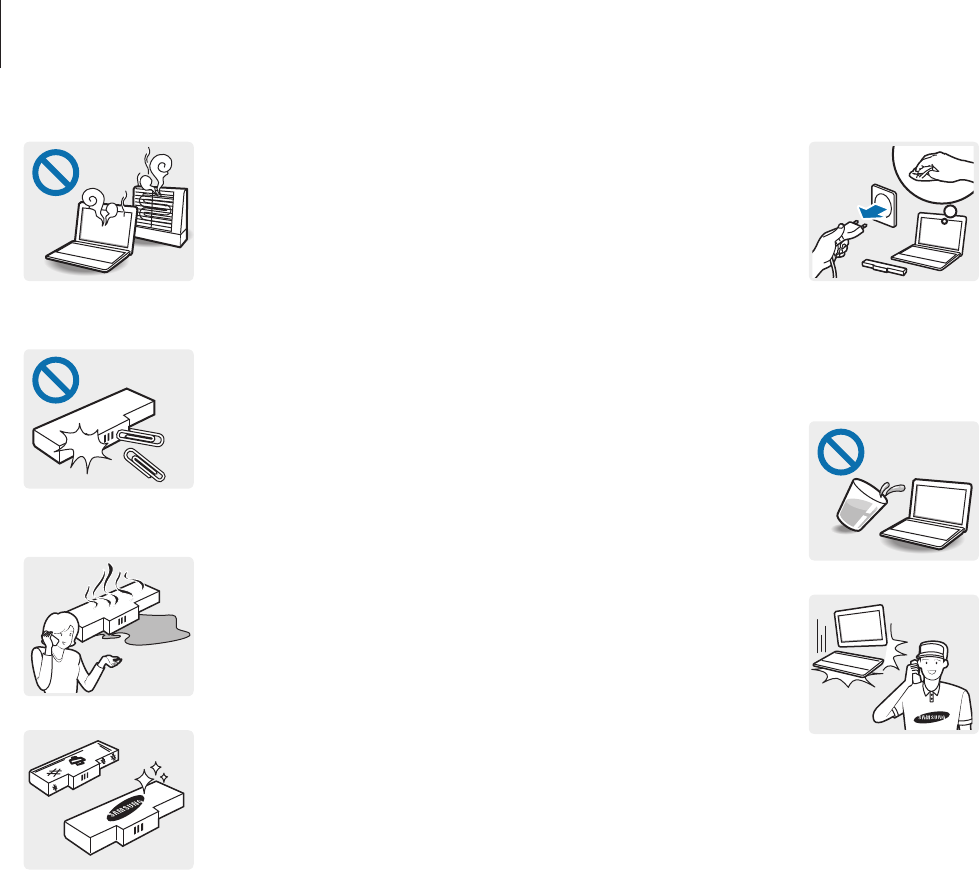
Appendix
109
Before cleaning the computer, disconnect all
the cables that are connected to the computer.
For notebook computers that are provided
with an external removable battery, separate
the battery also.
Failure to do so may result in electric shock or
fire.
Keep the product away from water or liquid.
Water or liquid entering the computer may cause
a short circuit inside the product, resulting in
electric shock or fire.
If the product is dropped or broken, disconnect
the power cord and contact the Samsung
Service Center. For notebook computers that
are provided with an external removable
battery, separate the battery also.
Using a broken computer may result in electric
shock or fire.
Never heat the product or put the product
into a fire. Do not put or use the product in a
hot location such as a sauna, inside a vehicle
exposed to heat, and so on.
There is a danger of explosion or fire.
Take care not to allow metal objects such as a
key or clip to touch the battery terminal (metal
parts).
This may cause excessive current and result in
fire, burns, or damage to the battery.
If the product leaks, emits strange odors, or
swells, immediately stop using the product and
contact the Samsung Service Center.
Failure to do so may result in an explosion or fire.
To use the computer safely, replace a dead
battery with a new, authorized battery.


















