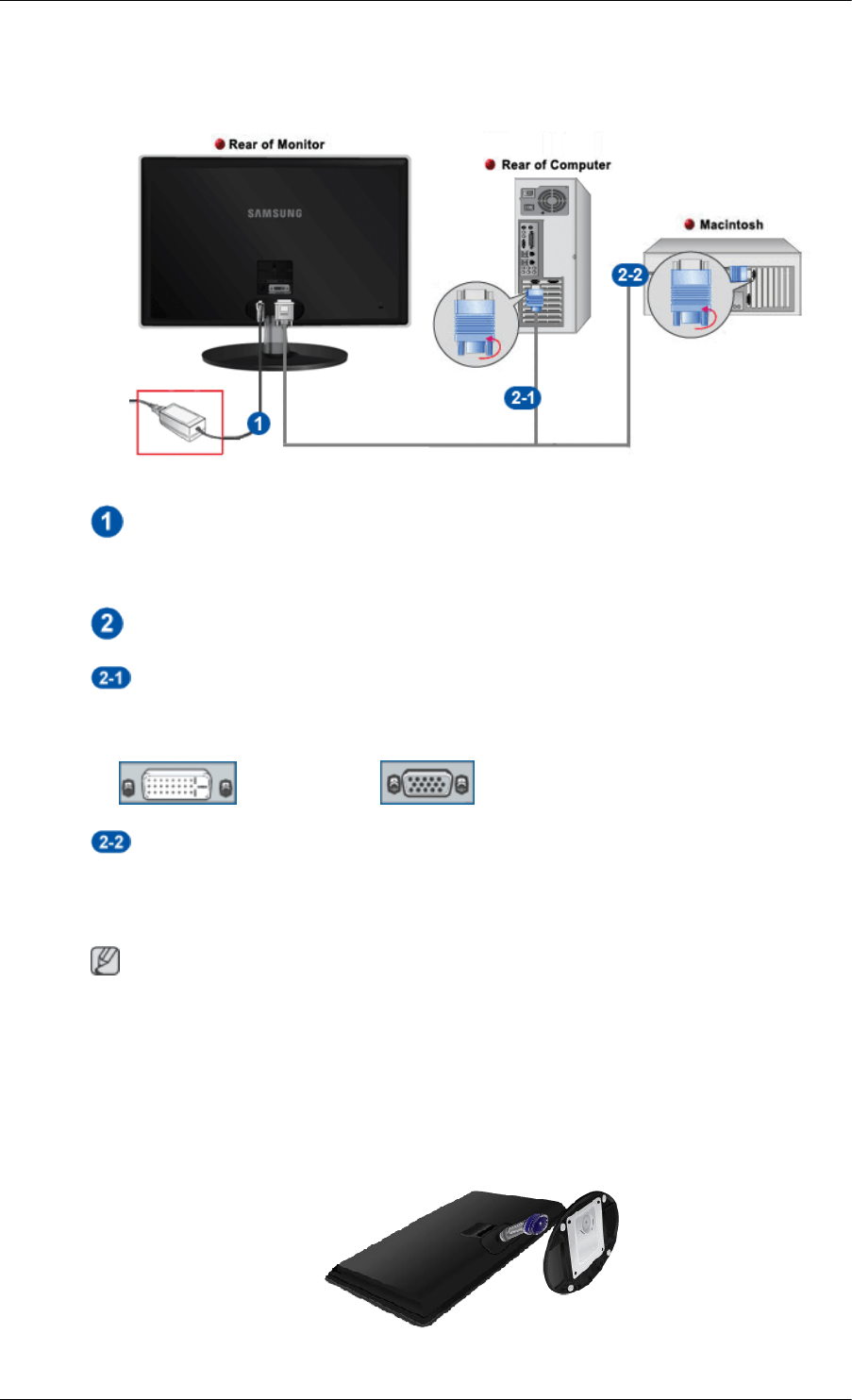
Connections
Connecting Cables
Connect the DC adapter for your monitor to the power port on the back of the monitor.
Plug the power cord for the monitor into a nearby outlet.
Use a connection appropriate for your computer.
Using the D-sub (Analog) connector on the video card.
• Connect the 'DVI-A to D-Sub' Cable to the DVI-I port on the back of your monitor.
Monitor [DVI IN] PC [D-sub]
Connected to a Macintosh.
• Connect the monitor to the Macintosh computer using the 'DVI-A to D-Sub' connection
cable.
Note
If you properly connect your monitor using the DVI-I connector but get a blank screen, check
to see if the monitor status is set to analog. Press power button to have the monitor double-
check the input signal source.
Using the Stand
Monitor Assembly


















