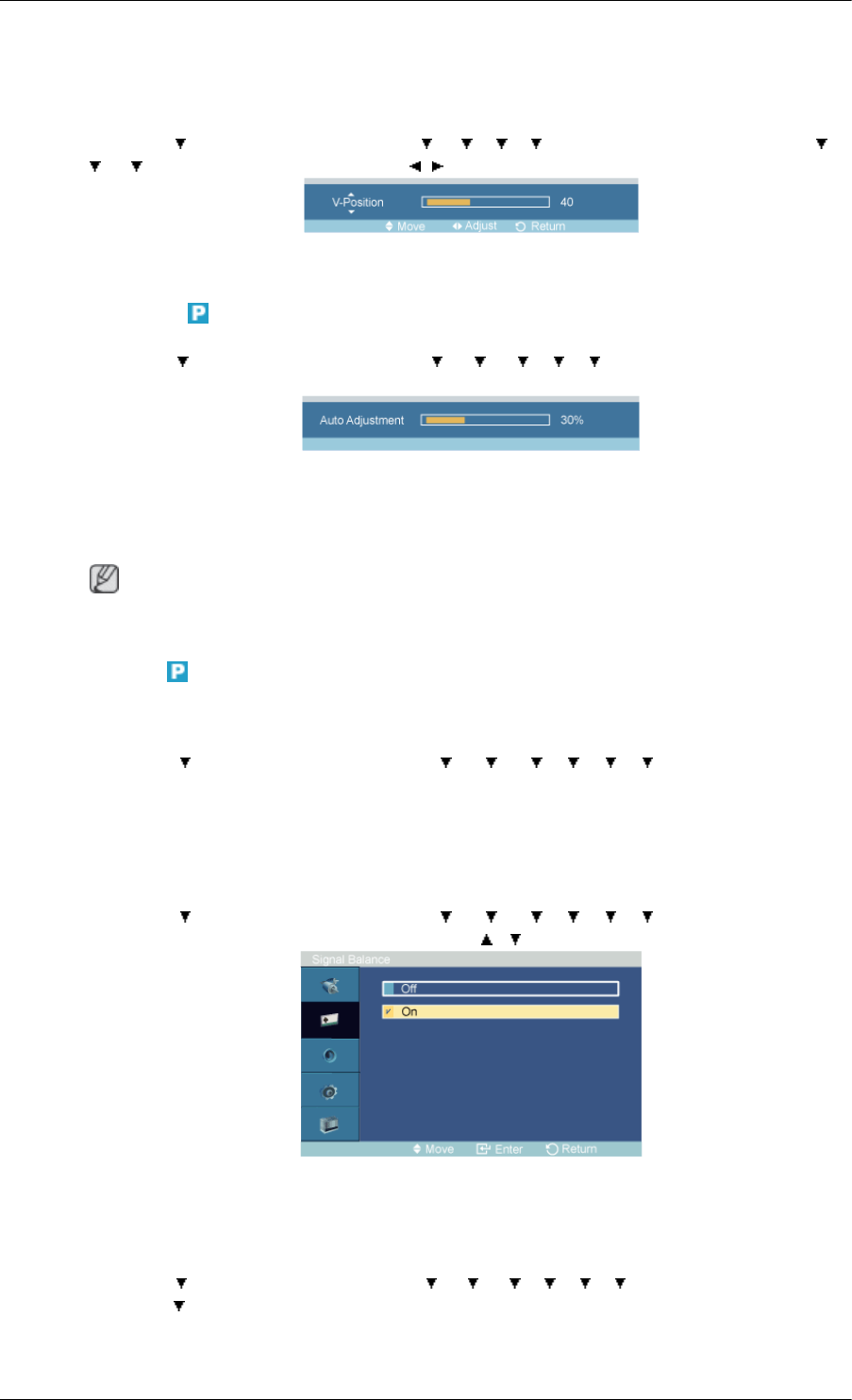
Adjusts the screen location horizontally.
V-Position
MENU ENTER Picture ENTER Image Lock
ENTER V-Position ENTER
Adjusts the screen location vertically.
Auto Adjustment
MENU ENTER Picture ENTER Auto Adjust-
ment ]
The values of Fine, Coarse, Position are adjusted automatically. By changing the resolution
in the control panel, the auto function is performed.
(Available in PC mode only)
Note
The direct button on the remote control is the 'AUTO' button.
Signal Balance
This is used to make up for the weak RGB signal transmitted by a long signal cable.
MENU ENTER Picture ENTER Signal
Balance]
(Available in PC mode only)
Signal Balance
MENU ENTER Picture ENTER Signal
Balance ENTER Signal Balance ENTER
Selects either On or Off with the signal control.
Signal Control
MENU ENTER Picture ENTER Signal Bal-
ance ENTER Signal Control]
1. R-Gain
Adjusting the PDP Display


















