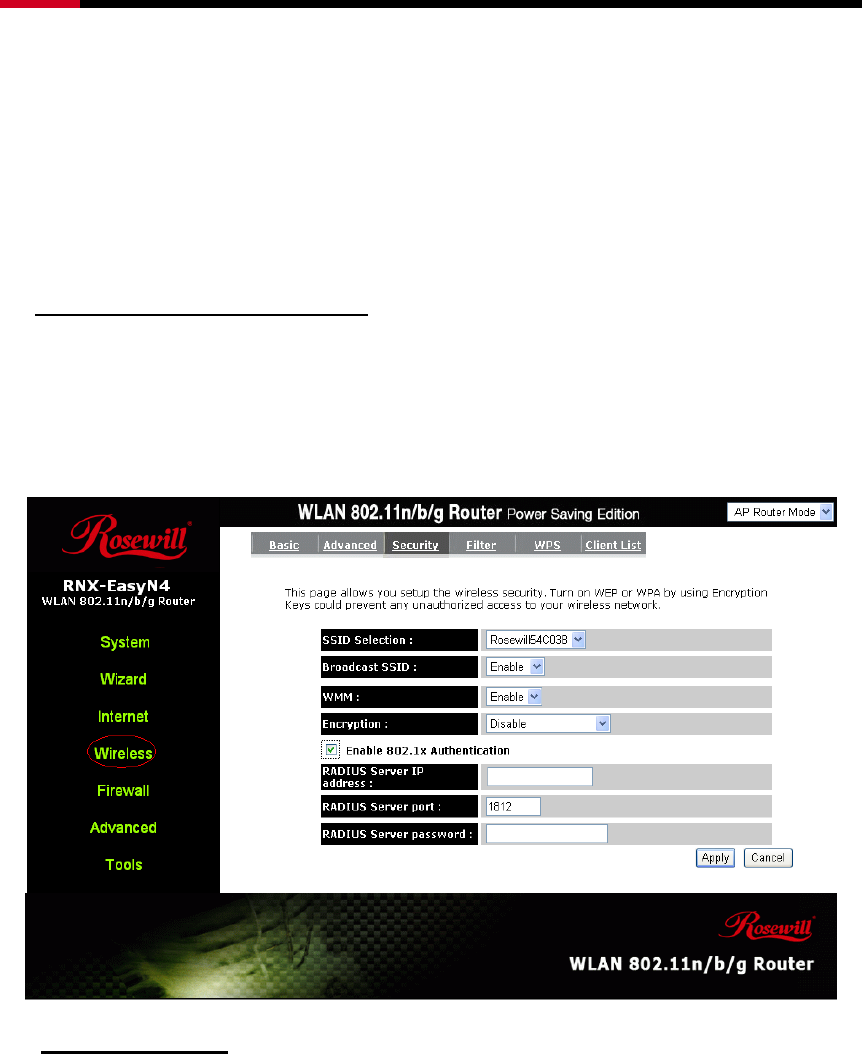
Wireless Router RNX-EasyN4 User Manual
WMM: Wi-Fi MultiMedia if enabled supports QoS for experiencing better audio,
video and voice in applications.
Encryption: When you choose to disable encryption, it is very insecure to
operate RNX-EASYN4.
Enable 802.1x Authentication
IEEE 802.1x is an authentication protocol. Every user must use a valid account to
login to this Access Point before accessing the wireless LAN. The authentication is
processed by a RADIUS server. This mode only authenticates users by IEEE 802.1x,
but it does not encrypt the data during communication.
WEP Encryption
When you select 64-bit or 128-bit WEP key, you have to enter WEP keys to
encrypt data. You can generate the key by yourself and enter it. You can enter four
WEP keys and select one of them as a default key. Then the router can receive any
packets encrypted by one of the four keys.


















