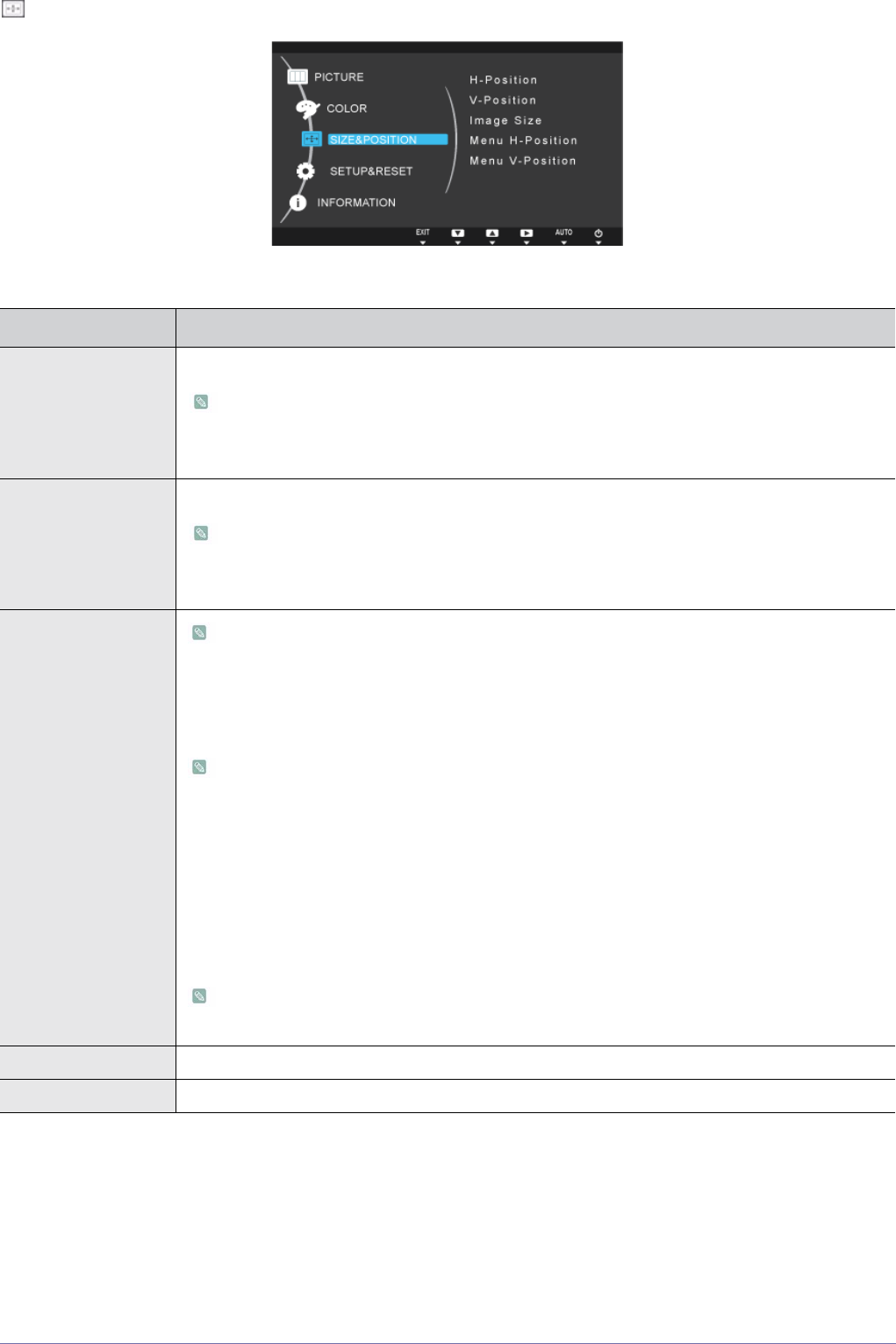
3-18 Using the product
SIZE & POSITION
MENU DESCRIPTION
H-Position
Moves the position of the display area on the screen horizontally.
• This function is only available in Analog mode.
• When a 720P or 1080P signal is input in AV mode ,select <Screen Fit> to adjust horizontal
position in 0-6 levels.
V-Position
Moves the position of the display area on the screen vertically.
• This function is only available in Analog mode.
• When a 720P or 1080P signal is input in AV mode ,select <Screen Fit> to adjust vertical
position in 0-6 levels.
Image Size
Supplied for the wide models only such as 16:9 or 16:10.
PC signals
• <Auto> - The picture is displayed at the aspect ratio of the input signal.
• <Wide> - The picture is displayed in full screen regardless of the aspect ratio of the input signal.
• A signal not in the standard mode table is not supported.
• If the resolution is set to the optimal resolution, the aspect ratio does not change whether the
<Image Size> is set to <Auto> or <Wide>.
AV signals
• <4 : 3> - Displays pictures at the 4:3 aspect ratio.
• <16 : 9> - Displays pictures at the 16:9 aspect ratio.
• <Screen Fit> - If a 720P or 1080P signal is input in HDMI/DVI input mode, the picture is displayed
as is without truncation.
This can only be set when the external input is connected through HDMI/DVI and <PC/AV
Mode> is set to <AV>.
Menu H-Position You can adjust the horizontal position of the OSD.
Menu V-Position You can adjust the vertical position of the OSD.


















