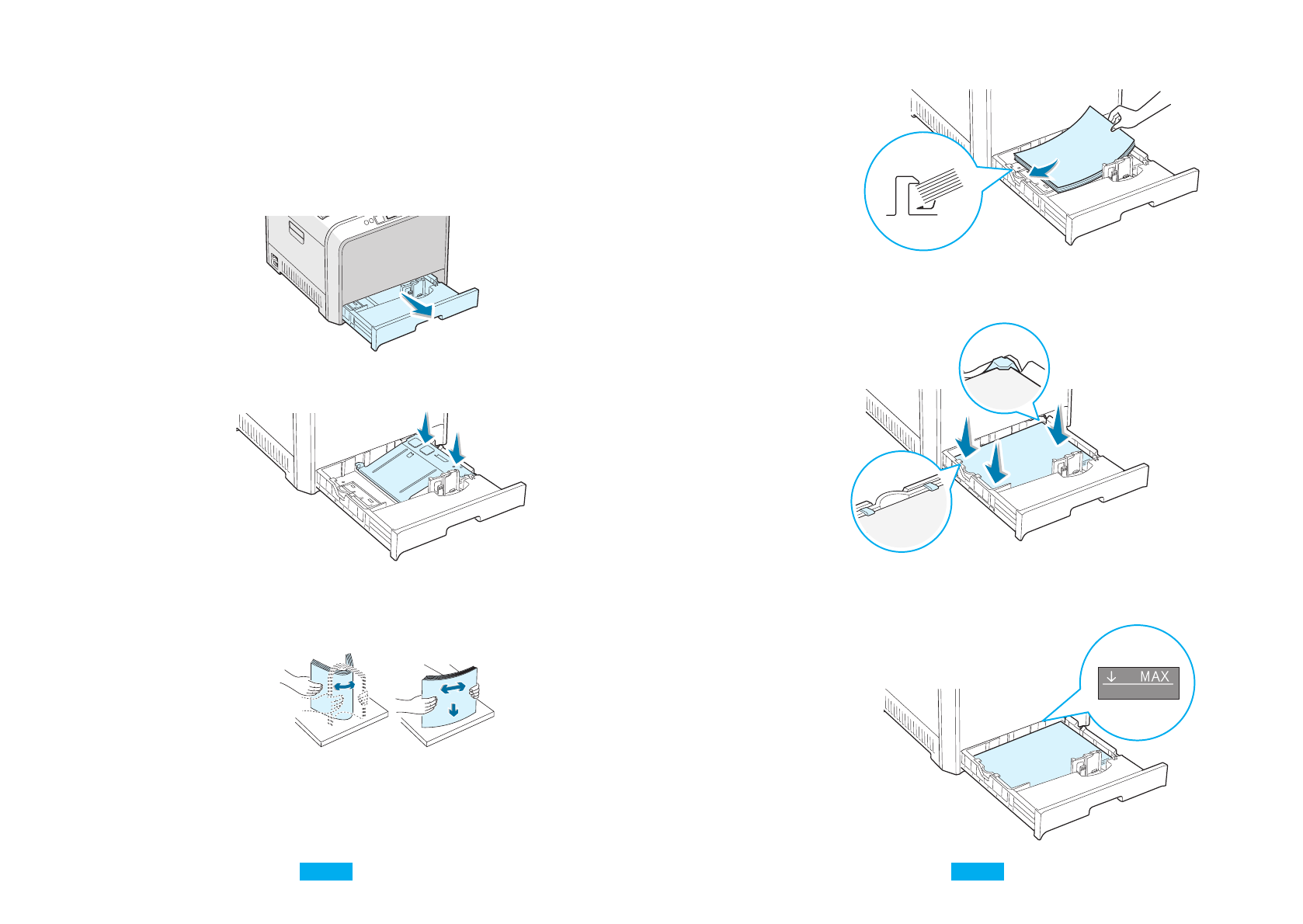
S
ETUP
G
UIDE
17
English
4
Load paper with the print side facing up.
Make sure that all four corners are flat in the tray and under
the corner brackets as shown below.
5
Do not exceed the maximum stack height. Overfilling the
tray may cause a paper jam.
S
ETUP
G
UIDE
16
Step 4. Loading Paper
The tray (Tray 1) can hold a maximum of 250 sheets of plain
paper. You can use A4 and letter-sized paper.
To load paper:
1
Pull the tray out of the printer.
2
Push down on the metal plate until it locks into position.
3
Flex the paper sheets back and forth to separate the pages
and then fan them while holding one edge. Tap the edges of
the stack on a flat surface to even it up.
16 17
Paberi sissepanek
Te võite paigutada sahtlisse (Sahtel 1) maksimaalselt 250 lehte
tavalist paberit . Te võite kasutada A4 ja letter mõõdus lehte.
Paberi sissepanekuks:
Tõmmake sahtel printerist välja.
Vajutage sahtli põhjas olev plaat alla, kuni see lukustub oma
kohale.
Valmistage printerisse panekuks ette paber, koolutades seda
kergelt ette- ja tahapoole. Tehke nurgad tasasel pinnal siledaks.
Laadige paber trükitava poolega üles.
Veenduge, et kõik neli nurka oleksid sahtlis ühel tasapinnal ning
asuksid nurgaklambritest allpool nagu näidatud pildil.
Ärge ületage maksimummärki. Liigne paber võib põhjustada
paberiummistusi.
Samm 4.

















