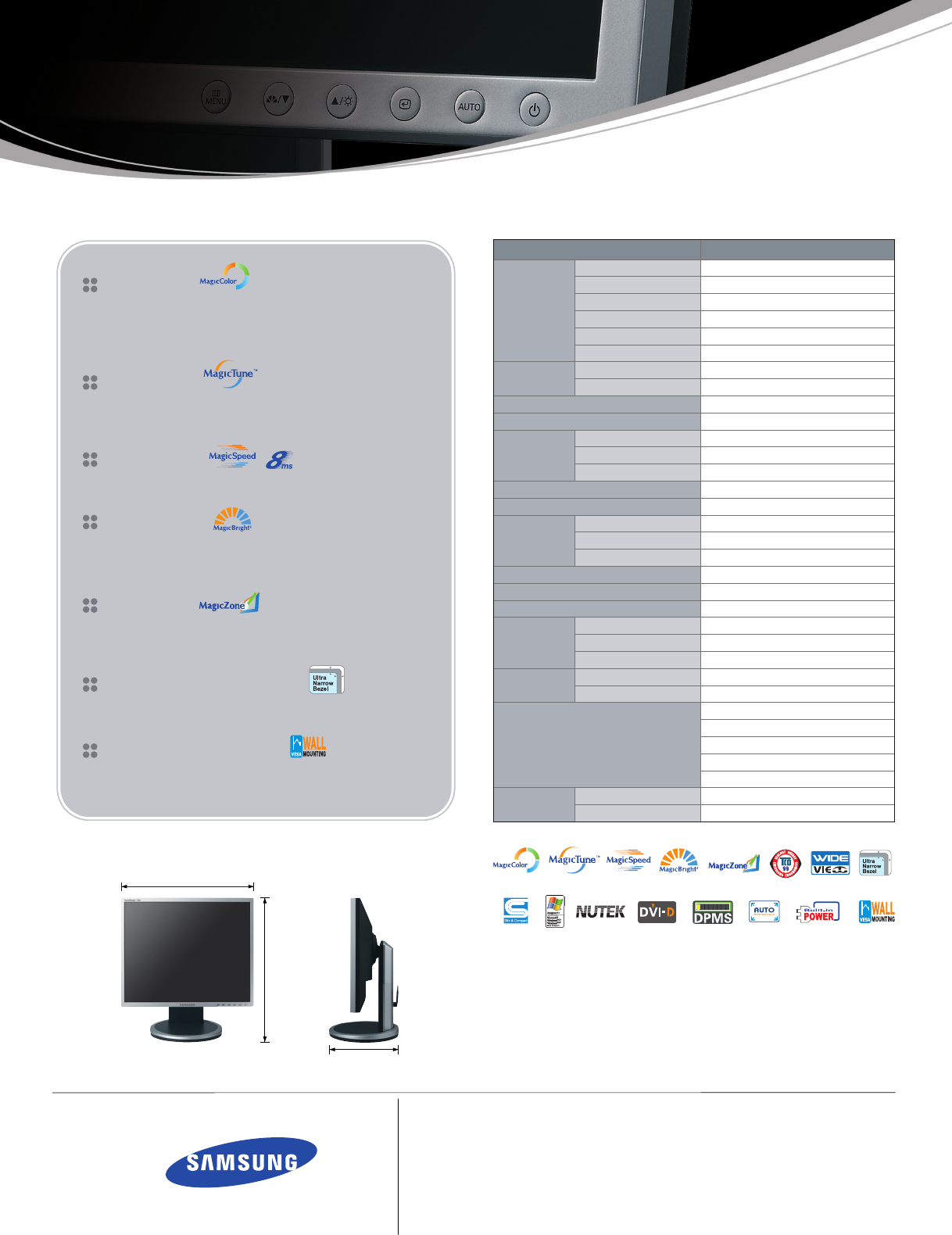
* Design and specifications are subject to change without notice
Distributed by:
http://www.samsungelectronics.com
366(366)
Dimensions
200(200)
391.2(379.3)
740NHAS(Simple) / unit : mm
Reproduces rich & vivid picture with color enhancement chip
Intelligent color enhancement: selectively enhances color
- Skin Tone Protection / Full Color Enhancement
MagicColor
Color calibration for accurate color images / Auto adjustment
Easy OSD control with mouse
MagicTune
Fast response time of 8ms is ideal for multimedia
MagicSpeed
MagicBright
2
Features
Provides 6 viewing modes for optimum display
-Text, Internet, Sports, Movie, Game and Custom Mode
Enjoy wider screen with Ultra Narrow design.
Wall and Arm Mountable
VESA 75 mm compatible wall mounting maximizes the installation
convenience.
Ultra Narrow & Slim design
SyncMaster 740N
Samsung LCD Monitor
LCDM0507LE01HQWW
Specifications
17
0.264 mm
300 cd/m
2
600:1
160/160(CR>5)
8 ms
30-81 kHz
56-75 Hz
1,280 x 1,024
16.2 Mil.
Analog RGB
Separate H/V, Composite, SOG
15pin D-sub
DDC 2B
O
34 Watts (Max.)
<1 Watt
Built-in
VESA 75 mm
TCO’ 99
Silver / Black / Ivory
HAS : 366 x 391.2 x 200 / Simple : 366 x 379.3 x 200
366x 301.4 x 60.2
HAS : 497 x 382 x 235 / Simple : 443 x 435 x 132
HAS : 4.7 / Simple : 3.4
HAS : 6.6 / Simple : 4.6
MagicColor,
MagicBright
2
,
MagicZone, MagicSpeed,
MagicTune with Asset Management
Safe Mode(Down Scaling in UXGA)
Simple/HAS(80mm)/HAS(130mm)
HAS : Height Adjustable & Pivot, Swivel
Panel
Frequency
Maximum Resolution
Color Supported
Signal Input
Plug & Play
Mac Compatibility
Power
Wall-Mount
TCO
Cabinet Color
Dimension
Weight
Special Features
Stand
Viewable area
Pixel Pitch(mm)
Brightness(typ.)
Contrast Ratio(typ.)
Viewing Angle (H/V)
Response Time(ms)(typ.)
Horizontal Frequency(kHz)
Vertical Frequency(Hz)
Input Video Signal
Sync. Type
Input Connectors
On Mode
DPMS Mode
Type
Set(WxHxD)mm (with Stand)
Set(WxHxD)mm (w/o Stand)
Packing(WxHxD)mm
Set(kg)
Packing(kg)
Type
Function
SyncMaster 740N
Model Name
MagicZone
Automatically detect and brighten media file
Various mouse controls available




