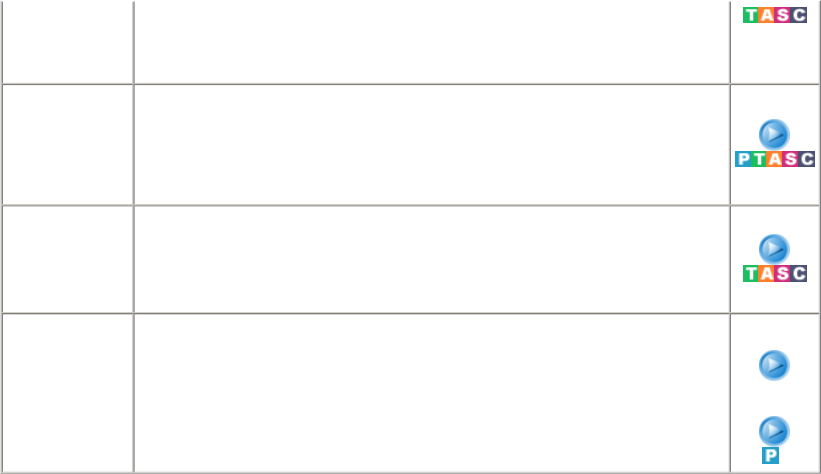
2) Mode
: Caption / Text
3) Channel
: 1 / 2
4) Field
: 1 / 2
Menu
Transparency
Changes the opaqueness of the background of the OSD.
• High
• Medium
• Low
• Opaque
Blue Screen
If no signal is being received or the signal is very weak, a
blue screen automatically replaces the noisy picture
background. If you wish to continue viewing the poor picture,
you must set the "Blue screen" mode to "Off".
• On / Off
Reset
Picture parameters are replaced with the factory default
values.
- Available in PC Mode Only
1) Image Reset
2) Color Reset
1) Image
Reset
2) Color
Reset


















