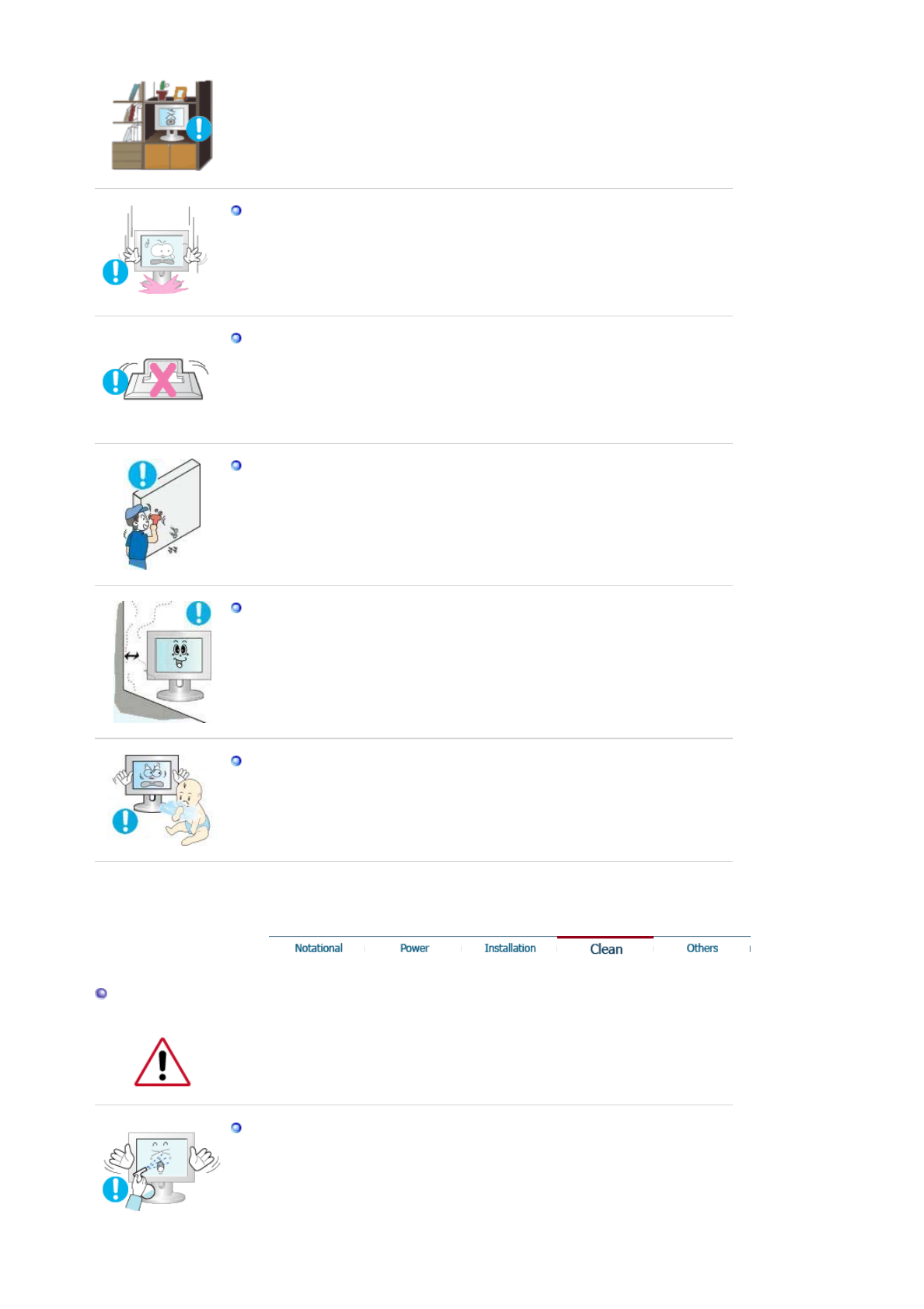
Put down the monitor carefully.
z
Failing to do so may damage the monitor.
Do not place the monitor face down.
z This may damage the TFT-LCD surface.The installation of the bracket
must be done by a qualified professional.
Installing a wall bracket must be done by a qualified professional.
z
Installing the bracket by unqualified personnel may result in injury.
z Always use the mounting device specified in the owner's manual.
When installing the product, make sure to keep it away from the wall
(more than 10 cm/4 inches) for ventilation purposes.
z Poor ventilation may cause an increase in the internal temperature of the
product, resulting in a shortened component life and degraded
performance.
Keep the plastic packaging (bag) out of children's reach.
z
The plastic packaging (bag) may cause suffocation if children play with
it.
Clean
When cleaning the monitor case or the surface of the TFT-LCD screen, wipe with
a slightly moistened, soft fabric.
Do not spray water or detergent directly onto the monitor.
z
This may cause damage, electric shock or fire.


















