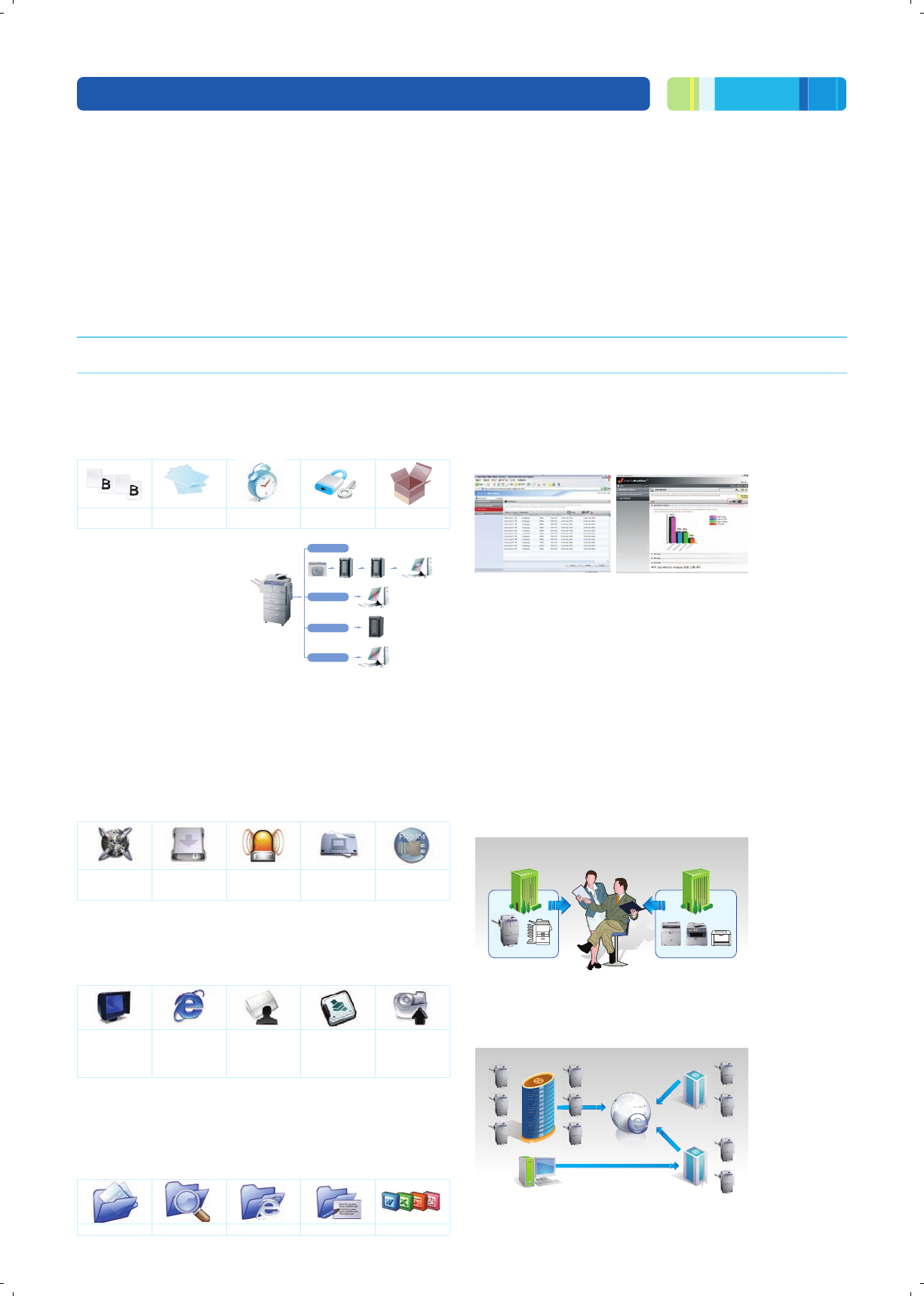
SMTP Server
FTP Server
POP3 Server User PC with E-mail Client
User PC with Netscan Manager
Scan to E-mail
Scan to Network
Scan to FTP
Scan to SMB
Scan to Network
Scan to FTP
SMB Server
Scan to SMB
Scan to USB
Samsung Monochrome Laser Copier MFPs
MultiXpress
6555N / 6545N
Extremely Versatile
The Professional Solution Center
Offers control with Xpress Customization
Powerful solution provides business professionalism to gain that winning edge. Samsung’s
MultiXpress
provides
high-speed printing and copying with customizable control to increase productivity and maintain economical running cost.
• Expanded Printing
- Capabilities with Hard Disk Solution
: The standard 80GB HDD ensures smooth print traffic in a busy
office and print environment.
Proof
B
A
B
A
Proof
B
A
B
A
Proof
B
A
B
A
Proof
B
A
B
A
Store JobConfidential
Printing
Delayed PrintingCollate Printing Proof Printing
• Scan to Anywhere
The
MultiXpress
6555N
helps to distribute document
efficiently by scanning directly
to email, FTP, SMB or client.
Report Generation
Supported by
Plug-In
Modify Admin
Settings
E-mail NotificationDevice DiscoveryFleet Management
for Multiple
Network Printers
• SyncThru
TM
Admin 5
SyncThru™ Web Admin service allows IT managers to easily
manage and monitor all printers/MFPs on the network.
The powerful feature permits job accounting, usage metering,
authentication, storage management, remote driver installation and
modification settings.
Firmware Upgrade
of Printer and
Network Card
Print Out
Configuration
Sheet of Network
Printer
Modification
Enabled by
Authorized User
(Password
Protection)
Remote
Configuration
and Monitoring
of Network Printer
Use Popular
Web Browser
without Installing
Extra Software
• SyncThru™ Web Service
It provides administrators with the ability to change network and
individual Printer settings, upgrade firmware and view network
printer/MFP status.
ApplicationOCRFax e-mail networkEdit Binding Store Search
• SmarThru™ Ofce
In offices with complicated network with a variety of equipment,
SmarThru’s document management and editing features provide
convenience and ease for users. Network scan is also provided as
default.
• SmarThru™ Workow (Option)
SmarThru™ Workflow streamlines the document capture-
processroute system enabling easy document management.
This additional software is provided with the Samsung Network
Scan Kit.
• CounThru
TM
2 Pro/Enterprise
CounThru
TM
is a server solution for Managed Print Service from
Samsung that offers total visibility of your networked devices, enabling
you to remotely monitor and manage print / fax / scan / copy device
usage, virtually anywhere. It is also a complete tracking tool for accurate
usage and billing information, allowing you to bill your customers
accurately for their printing usage. CounThru
TM
2 supports a wide
variety of Samsung and non-Samsung network printers and MFPs,
so you can use just one single tool to track them all. It makes your
MPS business easier than ever and you will set up the right MPS
program from the beginning.CounThru
TM
provides 2 types of
solutions, CounThru
TM
2 Pro for reseller or dealership and
CounThru
TM
2 Enterprise for end customers.
CounThru™ 2 Ent is a solution for end-customer. All print databases is present in
customer’s site, so customer’s information can be managed tightly.
• Document Box
Store scanned data into HDD
and manage the stored data
(Printing/Sending)
CounThru™ 2 Pro is a solution for reseller, supports local hosting service.
Customer’s print data is present in reseller’s database. Therefore, end-customer
can reduce server management costs and reseller can provide hosting service for
multiple customers.
Customer Workow
CounThru
TM
2 Pro
Local Agent
CounThru
TM
2 Pro
Local Agent
Reseller’s
CounThru
TM
2 Pro
SCX-6345N
Customer A Customer B
HP9040-MFP SCX-5530FN CLP-660N
CANON LBP3310
Reseller
Automatic Alerts
E-mall / SMS
Malntrnance
Service Dlspatch
Company C
Branch 1
Real-Time Error
Reporting
Real-Time
Error Reporting
Perlodic
Billing
Status
Checking
Intranet
Branch 2










