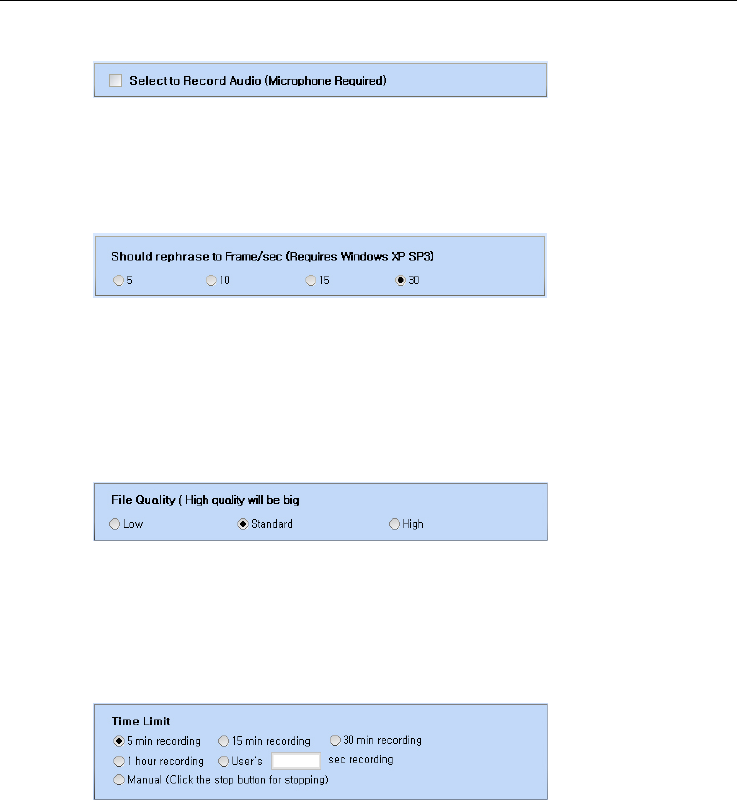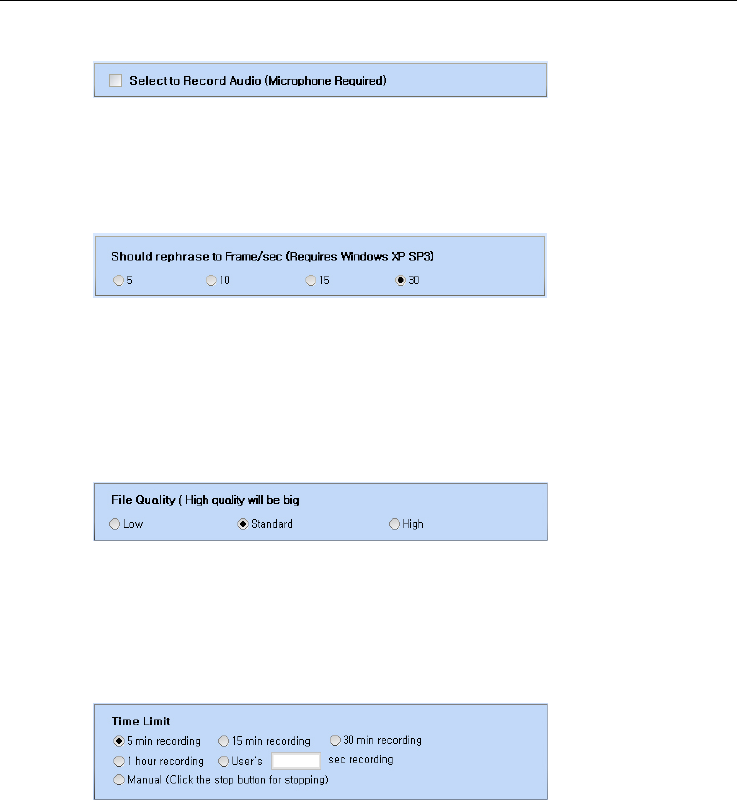
Opening Samsung Digital Presenter Program
13
2. Audio Input & Recording Codec
The Samsung Digital Presenter USB viewer program can record audio along with video.
When checking on the audio input option, the viewer records video and audio using the
ADPCM codec.
3. Recording Frames
Changing Recording Frames
The SXGA resolution can save a maximum of 15 frames per second while VGA does 30
frames. The more frames enhances the video quality, but it increases the file size. Select
the frames that can satisfy both desired video quality and size.
(You should install Windows XP Service Pack 3 for using frame rate control function.)
4. Selecting Video Quality
Select Video Quality (Affects the file size and video quality.)
High provides the highest video quality, but increases the file size. Standard is a normal
quality, and LOW creates a lot of noise. The default quality is Standard.
Select a quality that can satisfy both desired video quality and size.
5. Selecting Recording Time
You can change the recording duration. When selecting Unlimited, you can stop recording
video at any time.