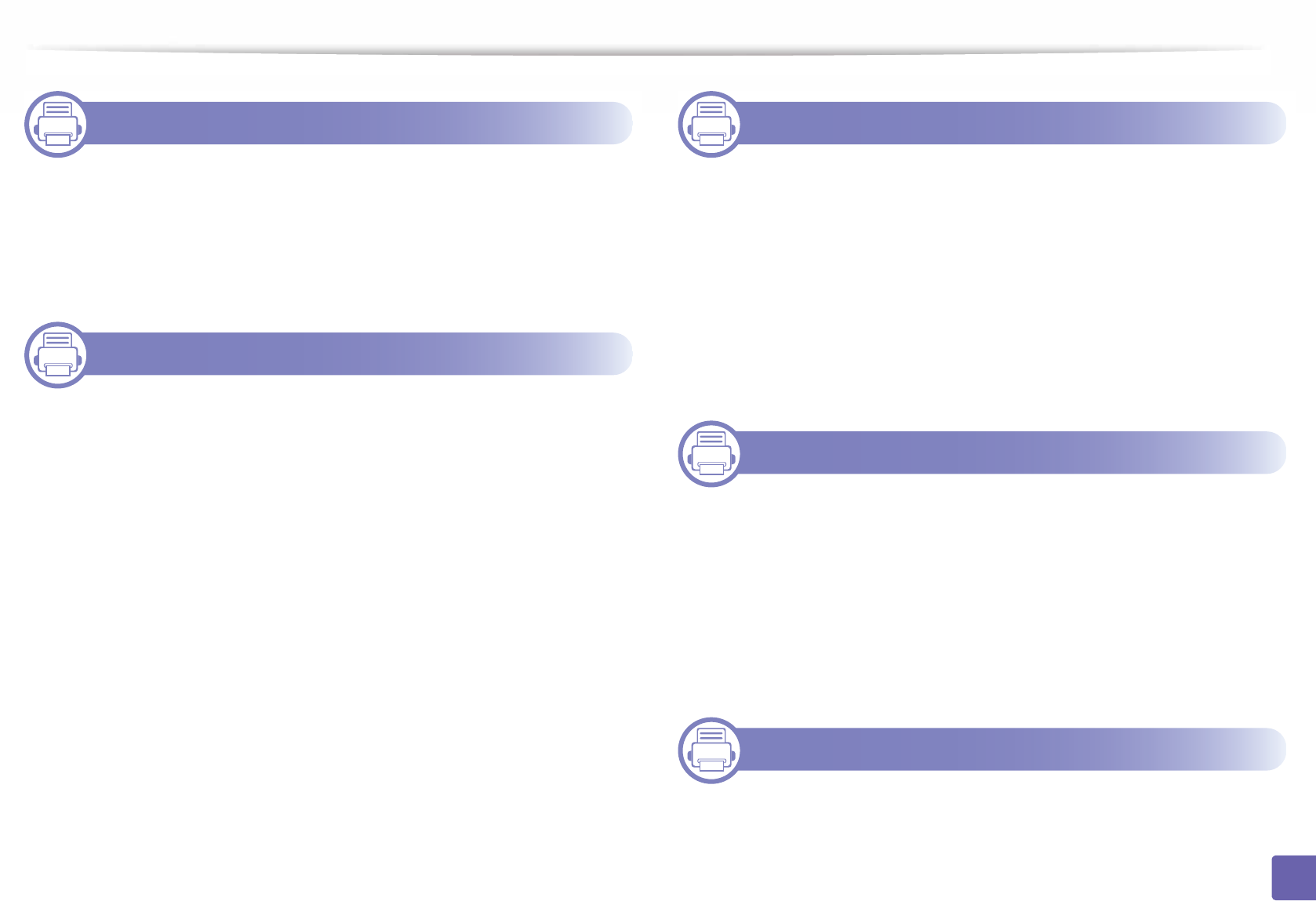
137
ADVANCED
1. Software Installation
Installation for Mac 140
Reinstallation for Mac 141
Installation for Linux 142
Reinstallation for Linux 143
2. Using a Network-Connected
Machine
Useful network programs 145
Wired network setup 146
Installing driver over the network 149
IPv6 configuration 154
Wireless network setup 157
Samsung Mobile Print 189
Using the NFC feature 190
AirPrint 194
Google Cloud Print 196
3. Useful Setting Menus
Before you begin reading a chapter 200
Print 201
Copy 202
Fax 205
Scan 209
System setup 211
Network setup 217
4. Special Features
Altitude adjustment 220
Entering various characters 221
Setting up the fax address book 222
Printing features 225
Scan features 237
Fax features 245
5. Useful Management Tools
Easy Capture Manager 255


















