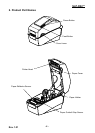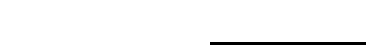
Rev. 1.01
- 15 -
SLP-D22**
4. Self-Test
The self-test checks whether the printer has any problems.
(Users cannot perform this procedure if using the printer’s label peel-off option.)
If the printer does not function properly, contact an authorized dealer.
The self-test checks the following;
1) Make sure that the paper roll has been installed properly.
2) Turn on the power while holding down the FEED button. The self-test begins.
3) The self-test prints the current printer status, which provides the control ROM version
and the DIP switch settings.
4) After the self-test results are printed out:
- No button input within 2 seconds: Normal Print Mode
- Button pressed once within 2 seconds: Hex Dump Mode
- Button pressed twice within 2 seconds: Line Print Mode
* The BXL-POS command set is used in Line Print Mode.
Received data is printed in sequence similar to a receipt printer.