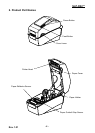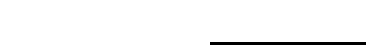
Rev. 1.01
- 3 -
SLP-D22**
■ Manual Information
※ Manual Information & Usage Precautions
This user manual contains basic information for product usage as well as for emergency
measures that may be required.
※ The following separate manuals provide more detailed content on various technological
issues and areas.
1. Windows Driver Manual
This manual provides information on the installation instructions and main functions
of the Windows Driver.
2. Unified Label Printer Utility Manual
This manual provides information on the usage of software for function selection of
this product, operating condition modification, etc.
The following functions are available.
1) Firmware Downloader
2) Factory Font Downloader
3) Soft-Font (or Downloadable-font) Downloader
4) PCX File Downloader
5) User Setting Manager
6) File Transfer Manager
7) SLCS Tester
3. Programming (SLCS) Manual
This manual provides information on label printer commands.
4. True Font Downloader Manual
This manual provides information on the usage of the font downloader that can
download True Fonts and facilitate their usage as Device Fonts.
5. Ethernet interface Manual
This manual provides information on the configuration and usage of Ethernet
interface.
6. Label design program Manual
This manual provides information on the usage of the Windows PC program that can
make labels by adding text, graphics, or barcodes at desired positions.
We at BIXOLON maintain ongoing efforts to enhance and upgrade the functions and
quality of all our products. In following, product specifications and/or user manual content
may be changed without prior notice.