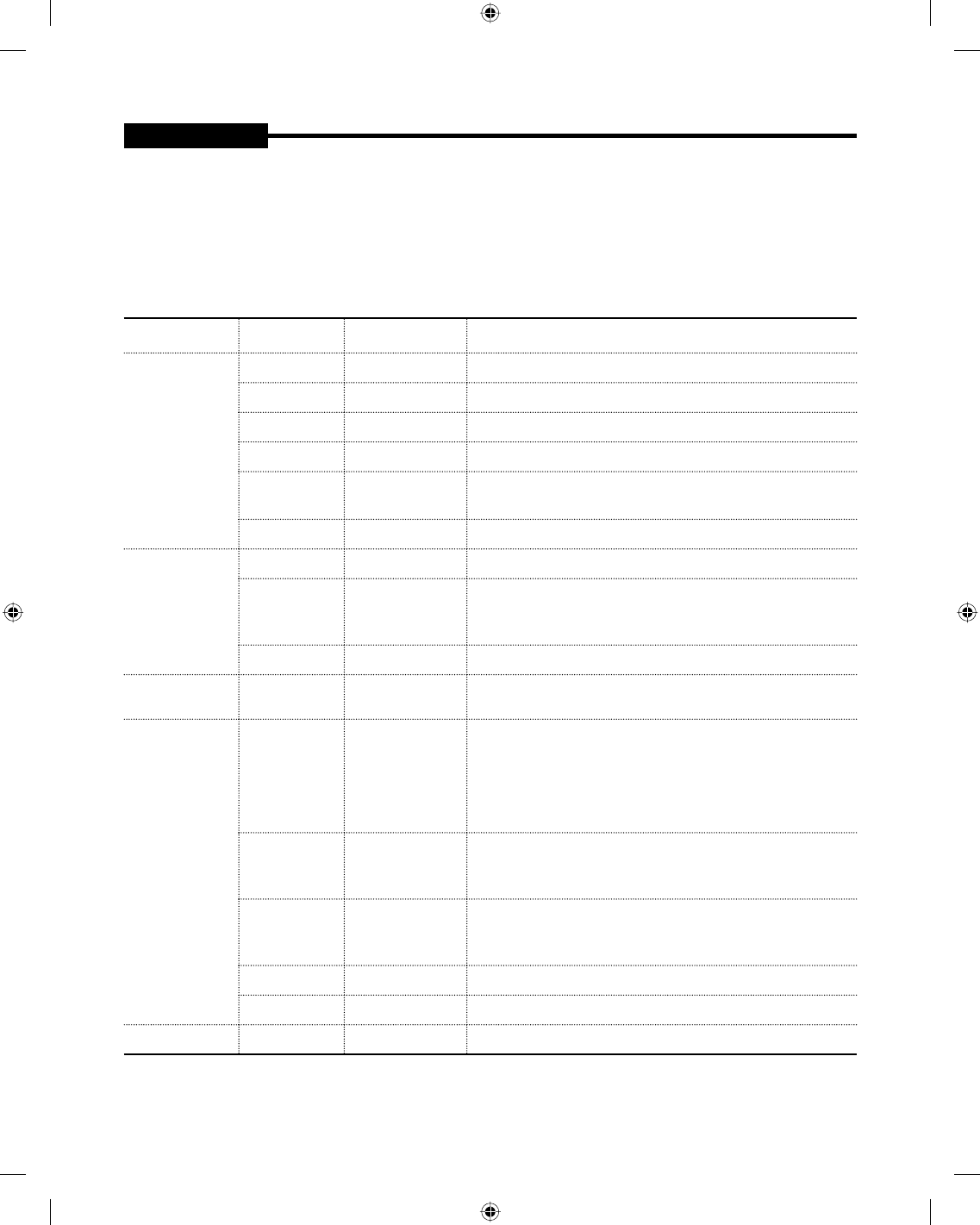
- 15 -- 15 -
USER'S MANUAL
Using the MENU button
Press the MENU button for MENU settings.
Settings Range of Each Button
Main Menu Sub Menu Settings Range Explanation
Picture Adjust
Contrast 0~100
To select a specific Contrast within the setting range.
Brightness 0~100
To select a specific Brightness within the setting range.
Sharpness 0~100
To select a specific Sharpness within the setting range.
Color 0~100
To select a specific Color within the setting range.
Tint (NTSC)
R 0~100
G 0~100
To select specific Tint within the setting range.
Return
Return to the main menu.
Auto Setting
Auto Timer 2 ~ 10 seconds
Interval of Input Channel Switching for Auto Mode
Auto Skip On / Off
Under the AUTO Mode, every channel having
no input signal will be automatically skipped (On)
or will be displayed and not skipped (Off).
Return Return to the main menu.
CH OSD On / Off
To display OSD menu (On)
Not to display OSD menu (
Off
)
System Setting
DNIe Jr
On / Off
If you set the DNIe Jr to On,the feature will bring you
more detailed image with detail enhancement,
contrast enhancement and white enhancement.
New image compensation algorithm gives brighter,
clearer, much detailed image to you.
System
Auto/PAL/NTSC
To select a system PAL(PAL) or NTSC(NTSC).
To automatically select PAL or NTSC according to
the input signal(Auto).
Blue Screen On / Off
When no signal is being received,
a blue screen will display (On)
or a black screen will display (Off).
Language 3
English,Español,
中国语
Return Return to the main menu.
Reset
To reset all Menus to Factory Default settings.


















