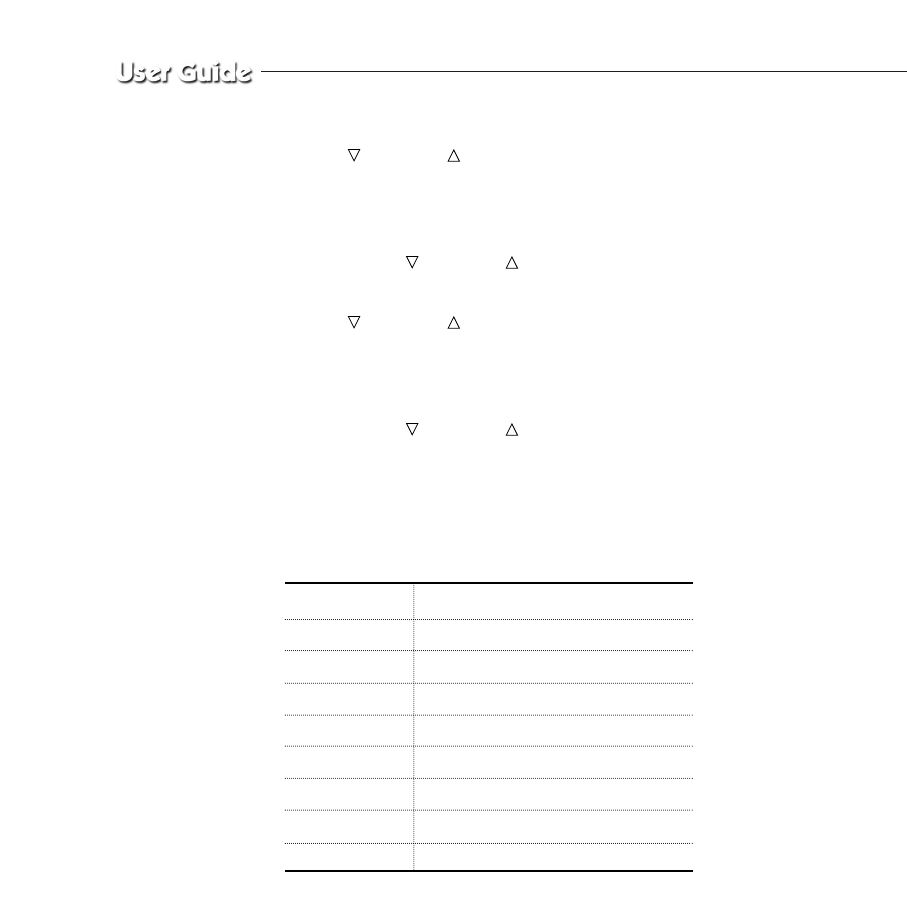
Eng-16
Use the VOLUME Button to adjust Auto-Skip menu setting.
• Select the Auto-Skip Menu in the MENU options.
• Press the VOLUME Button to turn on and off the Auto-Skip setting.
Use the VOLUME Button to adjust the preset MENU settings.
• Select the Preset Menu in the MENU options.
• Press the VOLUME Button to adjust default setting values of the
PRESET settings.
Default values of the PRESET settings are:
After selecting and adjusting each menu, press the MENU button again to return to
the MAIN MENU.
Default setting
60
50
50
50
Green 50, Red 50
2 seconds
OFF
ON
Preset
Contrast
Brightness
Sharpness
Color
Tint (NTSC)
Auto Timer
Auto Skip
Camera OSD


















