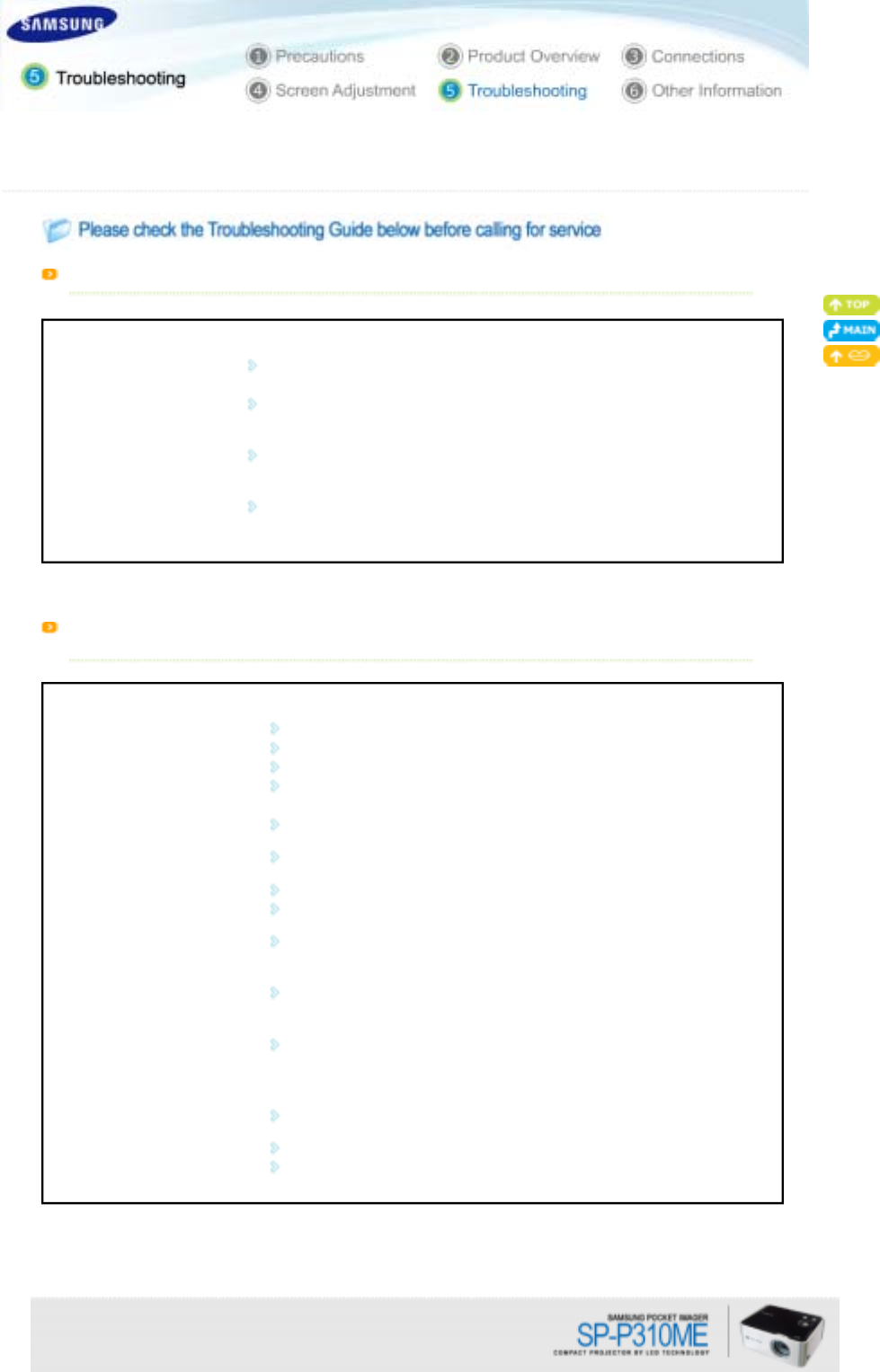
| Please check the Troubleshooting Guide below before calling for service |
Installation and Connection
Symptom Solution
Cannot turn the power on.
When using the adaptor : Check the connection status between the projector and the
power cable of the adaptor.
When using the battery : Check the connection status of the battery and the
projector, and the remaining battery charge.
The screen is distorted or
displayed in a trapezoid shape.
Adjust the projector position so that the beam from the projector is perpendicular
to the screen.
Cannot select an external
device.
Check if the external device connector (video cable) is properly connected to the
corresponding port and check the connectivity. If the cable is not properly
connected, the external device can not be selected.
Screen and External Device
Symptom Solution
A blank screen is displayed.
Check the power connection of the projector.
Check if the input selection is correct.
Check if the projector cable is properly connected.
Check if the "brightness" is set to the minimum by selecting Menu > Picture > Custom
Picture > Brightness.
Check if the external device is operating and check the video output settings.
The color is abnormal
Adjust the contrast by selecting Menu > Picture > Custom Picture > Contrast.
The picture is dim. Focus the lens.
Check if the projection distance is too far or too close.
A strange sound is generated by the
product.
If the sound continues, contact a Service Center, as this might be happening due
to a defective part.
Lines appear on the screen.
There may be distortion when using a computer.
Select Menu > Setup > PC > Coarse Settings and adjust the display frequency.
The external device screen is not
displayed.
Check if the external device is operating properly and then check if the
"Brightness" or "Contrast" settings have been changed by selecting Menu > Picture
> Custom Picture from the projector menu.
Only a blue screen appears.
Check the connectivity between the external device and other connections.
The screen is displayed in black and
white or the color is abnormal. / The
screen is too dim or too bright.
As described above, check the "Brightness" or "Contrast" of the Menu Settings.
To return the settings of the projector to the factory defaults, select "Factory
Default" from the menu.


















