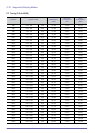Installation and Connection 2-9
5. Click the [OK] button to close the window, and then click the [OK] button on the <Display Properties> window to close that
window. The computer may restart automatically.
6. Shut down the PC and connect it to the projector.
The setup process might vary depending on your type of computer or version of Windows.
(For example, [Properties] appears instead of [Properties (R)] as shown in 1.)
This projector supports 32 bit color quality (per pixel) when it is used as a PC monitor.
Projected images may differ from the images on your monitor depending on the monitor manufacturer or Windows version.
When connecting the projector to a PC, make sure that the PC setup complies with the display settings supported by this
projector. If it does not, you may have signal problems.