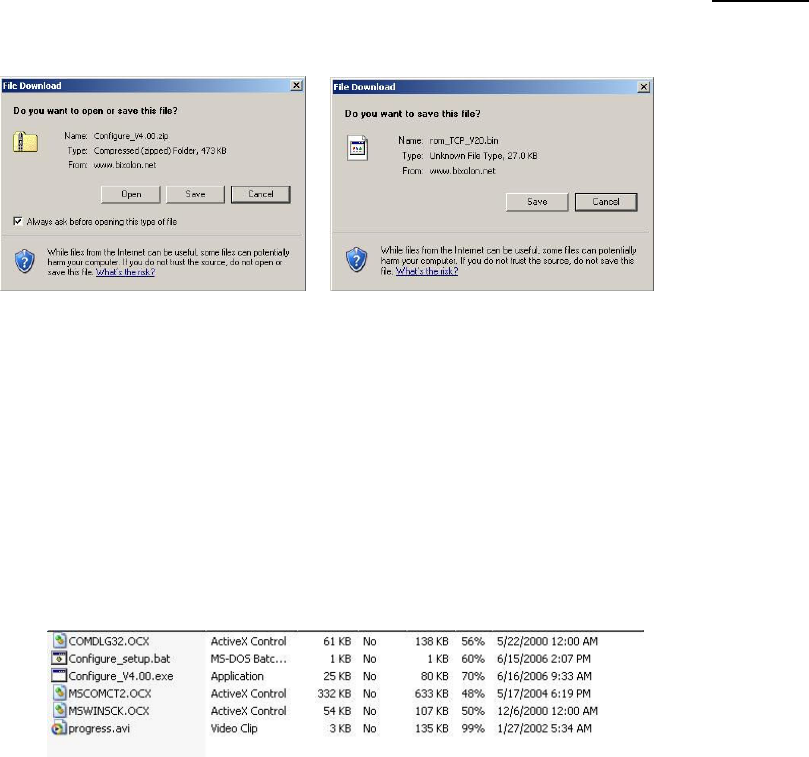
Ethernet
V 4.00
-
26
-
3) Download Configure_Vx.xx.zip file and *.bin file.
[Note]
You can download it by double-clicking icons or copy and paste.
4) Unzip Configure_Vx.xx.zip and execute Configure_Vx.xx.exe at Configure_Vx.xx
folder.
[Note]
- In case Configure_Vx.xx.exe can’t be executed, run configure_setup.bat first and
retry it.
5) Click Upload at Configuration Tool and *.bin to update Ethernet firmware.


















