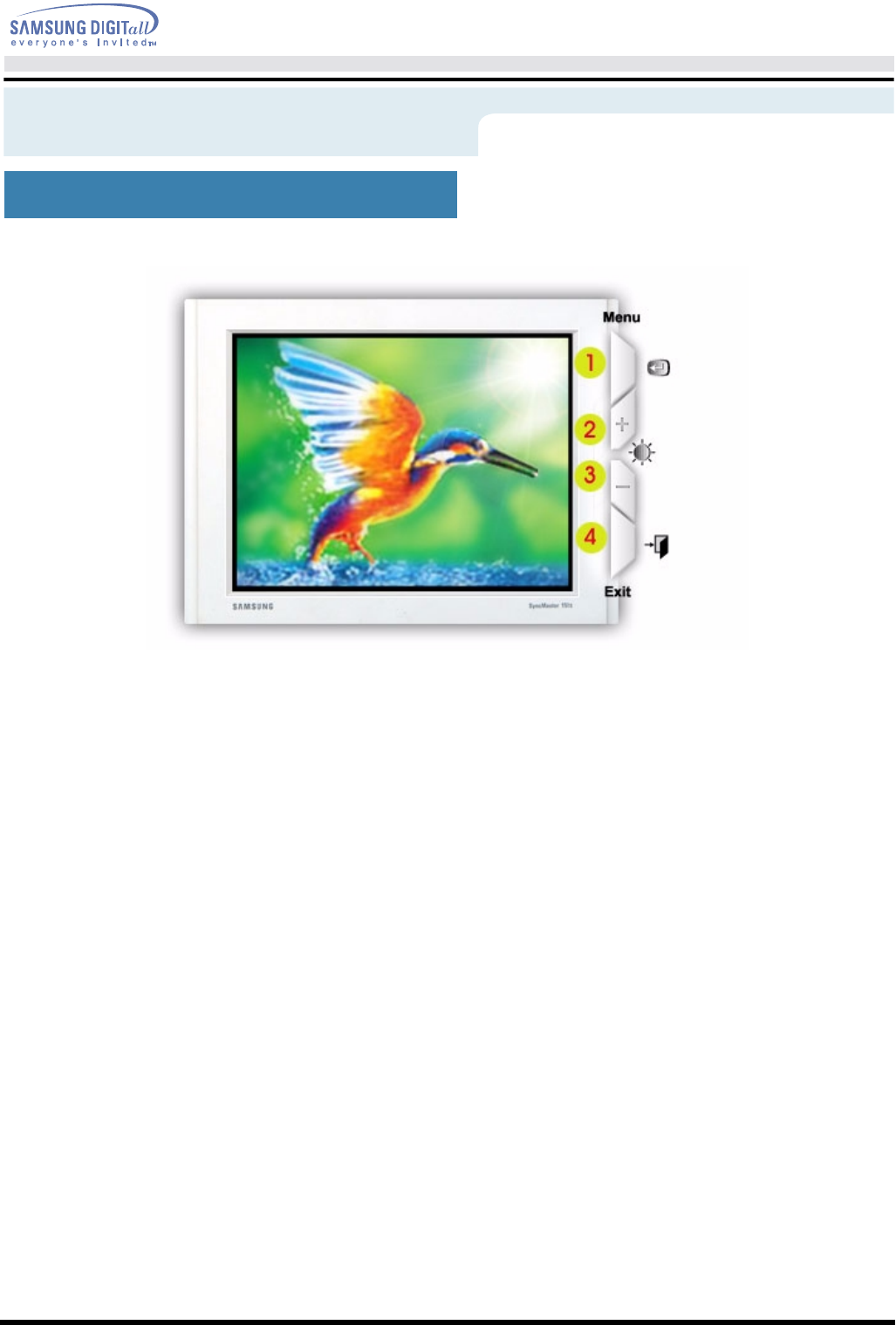
User’s Manual
On-Screen Display
1. Use this button to open the OSD and activate a highlighted menu item.
2.3 Use these buttons to highlight and adjust items using the On Screen Display.
These buttons are also direct access buttons for the brightness
feature.
4. Use this button to Exit the active menu or the OSD
(SyncMaster 171B/171S/181B/171Q)


















