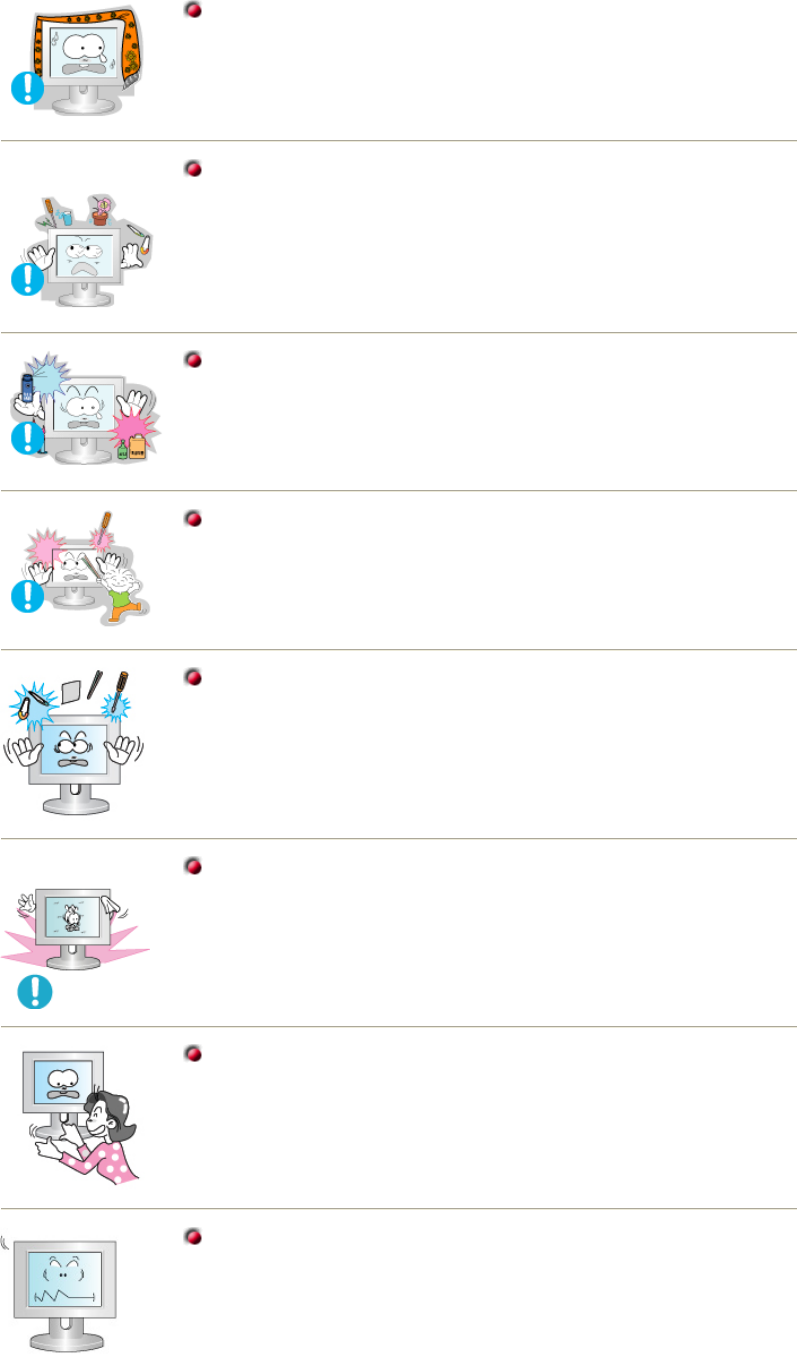
objects on the monitor.
z This may cause malfunction, an electric shock or a fire.
z If a foreign substance enters the monitor, unplug the power cord
and contact the Service Center.
Do not use or store inflammable substances near the monitor.
z This may cause an explosion or fire.
Never insert anything metallic into the monitor openings.
z This may cause an electric shock, fire or injury.
Do not insert metal objects such as utensils, wire or drill bits, or
things that catch fire easily, such as pieces of paper or matches,
into the vents or the headphone or A/V ports on the monitor.
z
This may cause malfunction, an electric shock or a fire.
z
Always contact the Service Center if foreign substances/objects
enter into the monitor.
If you view a fixed screen for an extended period of time, residual
image or blurriness may appear.
z
Change the mode to energy save or set a screensaver to moving
picture when you need to be away from the monitor for an extended
period of time.
Be careful when adjusting the stand angle.
z
Applying too much force may cause the monitor topple over or fall,
resulting in injury.
z Your hand or finger(s) may get caught between the monitor and the
stand, causing injury.
Adjust the resolution and frequency to the levels appropriate for the
model.
z
Inappropriate levels of resolution and frequency may damage your
eyesight.
Do not cover the vents on the monitor cabinet.
z
Bad ventilation may cause a breakdown or fire.
Do not place water containers, chemical products or small metal
15 inch
- 1024 x 768
17,18,19 inch
- 1280 x 1024
17 inch wide
- 1280 x 768
21 inch
- 1600 x 1200
24 inch
- 1920 x 1200


















