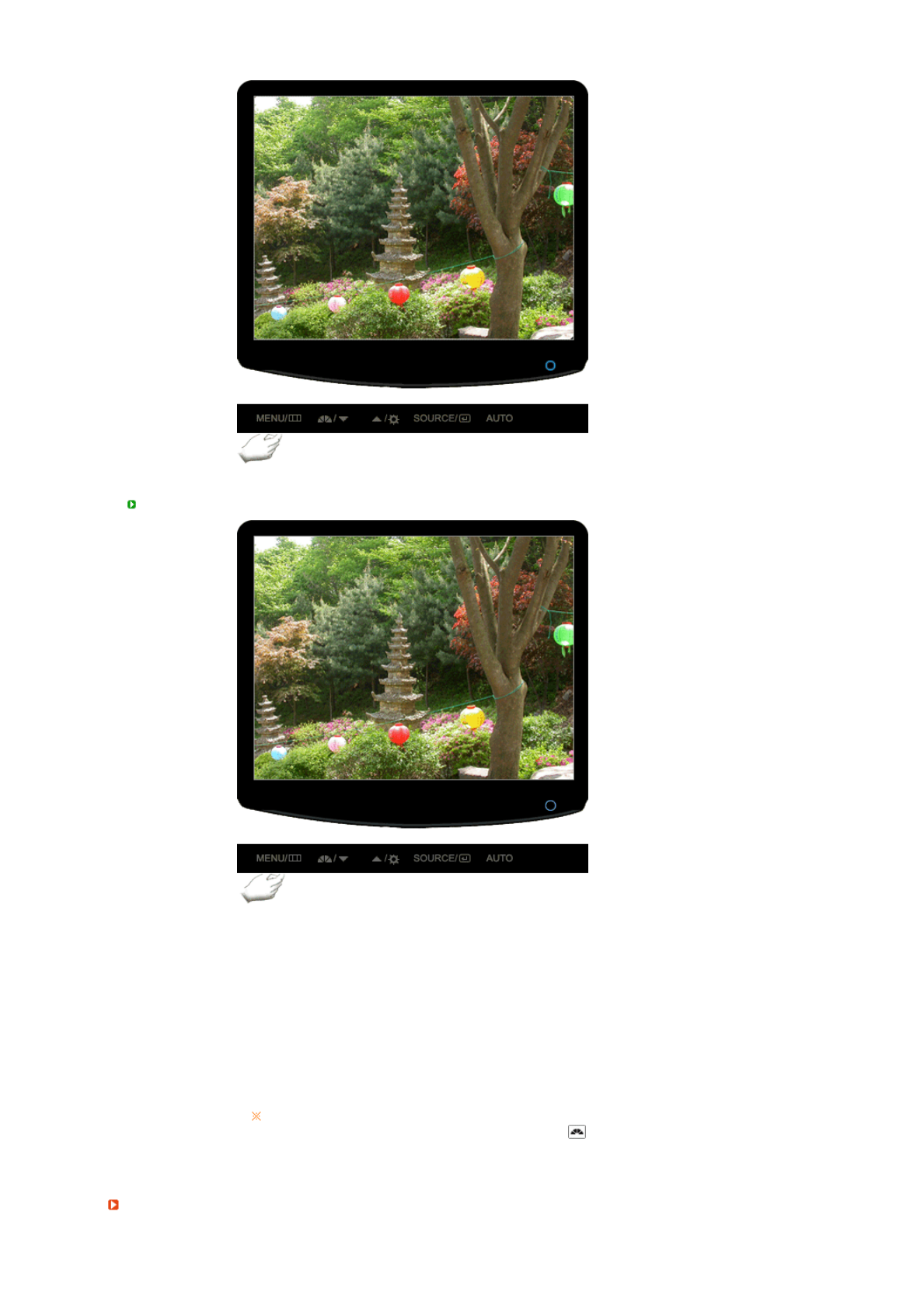
In case of pushing MENU button after locking OSD
Menu Description
OSD Locked &
Unlock
This is the function that locks the OSD in order to keep the current states of
settings or prevent others from adjusting the current settings.
Locked : Hold down the menu button for more than five seconds to activate the
OSD adjustment lock function.
Unlock : Hold down the menu button for more than five seconds to deactivate
the OSD adjustment lock function.
Thou
g
h the OSD ad
j
ustment lock function is activated,
y
ou can still ad
j
ust
the brightness and contrast, and adjust MagicBright ( ) using the Direct
button.
Ma
g
icBri
g
ht™


















