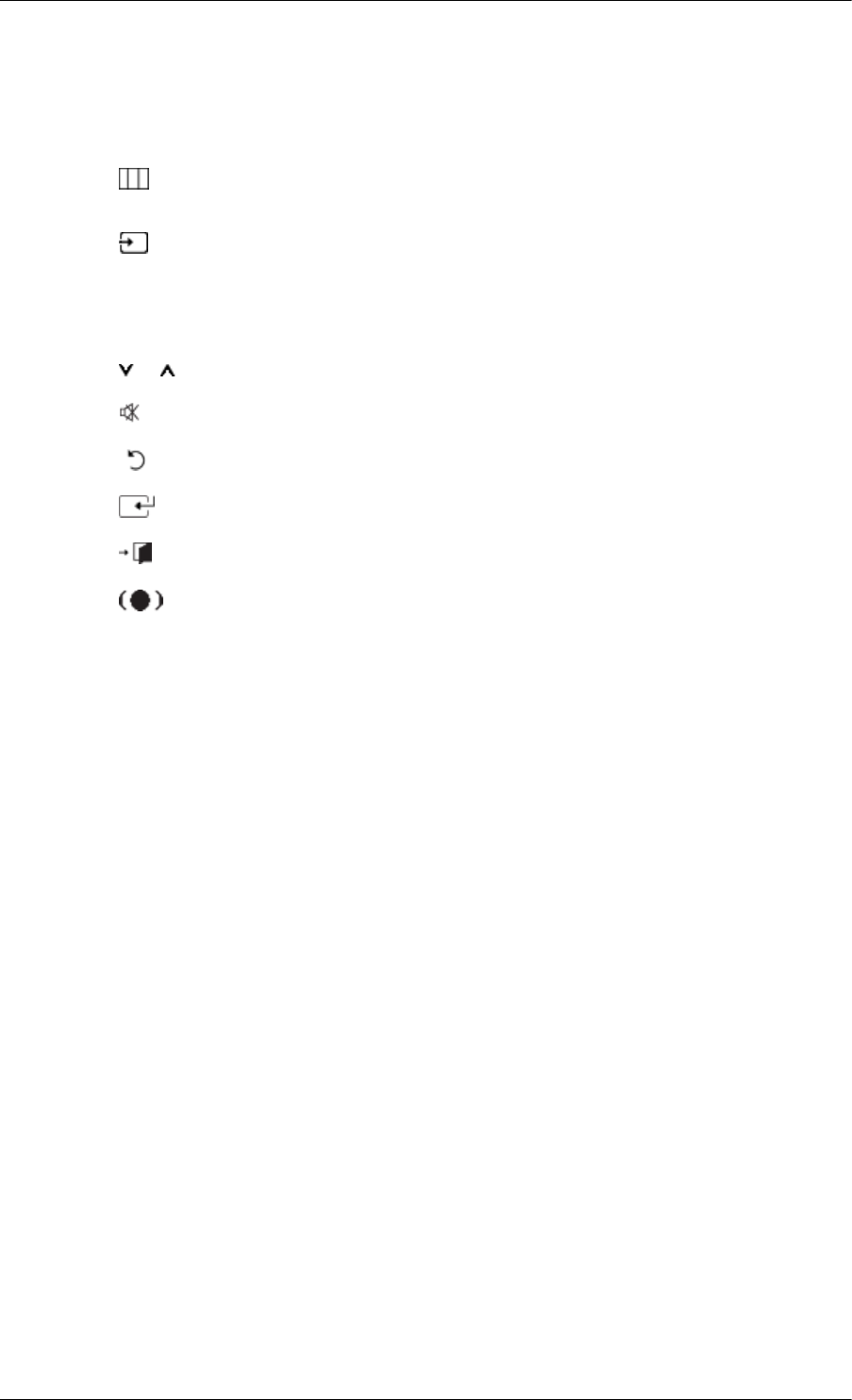
11. MTS You can select the MTS (Multichannel Television Stereo) mode.
Mono, Stereo, SAP (Separate Audio Program)
Set 'MTS' to ON to choose Mono, Stereo or SAP.
12. MENU
Opens the on-screen menu and exits from the menu or closes the
adjustment menu.
13. SOURCE
Press the button to change the input signal SOURCE.Changing
the SOURCE is only allowed for external devices that are con-
nected to the monitor at the time.
14. PRE-CH This button is used to return to the immediately previous channel.
15. CH In TV mode, selects TV channels.
16. MUTE
Adjusts the audio volume.
18.
RETURN
Returns to the previous menu.
17. ENTER
Activates a highlighted menu item.
19.
EXIT
Exits from the menu screen.
20.
SRS
Not Available.
21. FAV.CH Press to switch to your favorite channels.
22. P.SIZE Press to change the screen size.
PC / DVI mode : Wide / 4:3
TV / Component mode : Wide / 16:9 / Zoom1 / Zoom2 / 4:3
HDMI mode : Wide / 16:9 / Wide Fit / 4:3 / Just Scan
Introduction


















