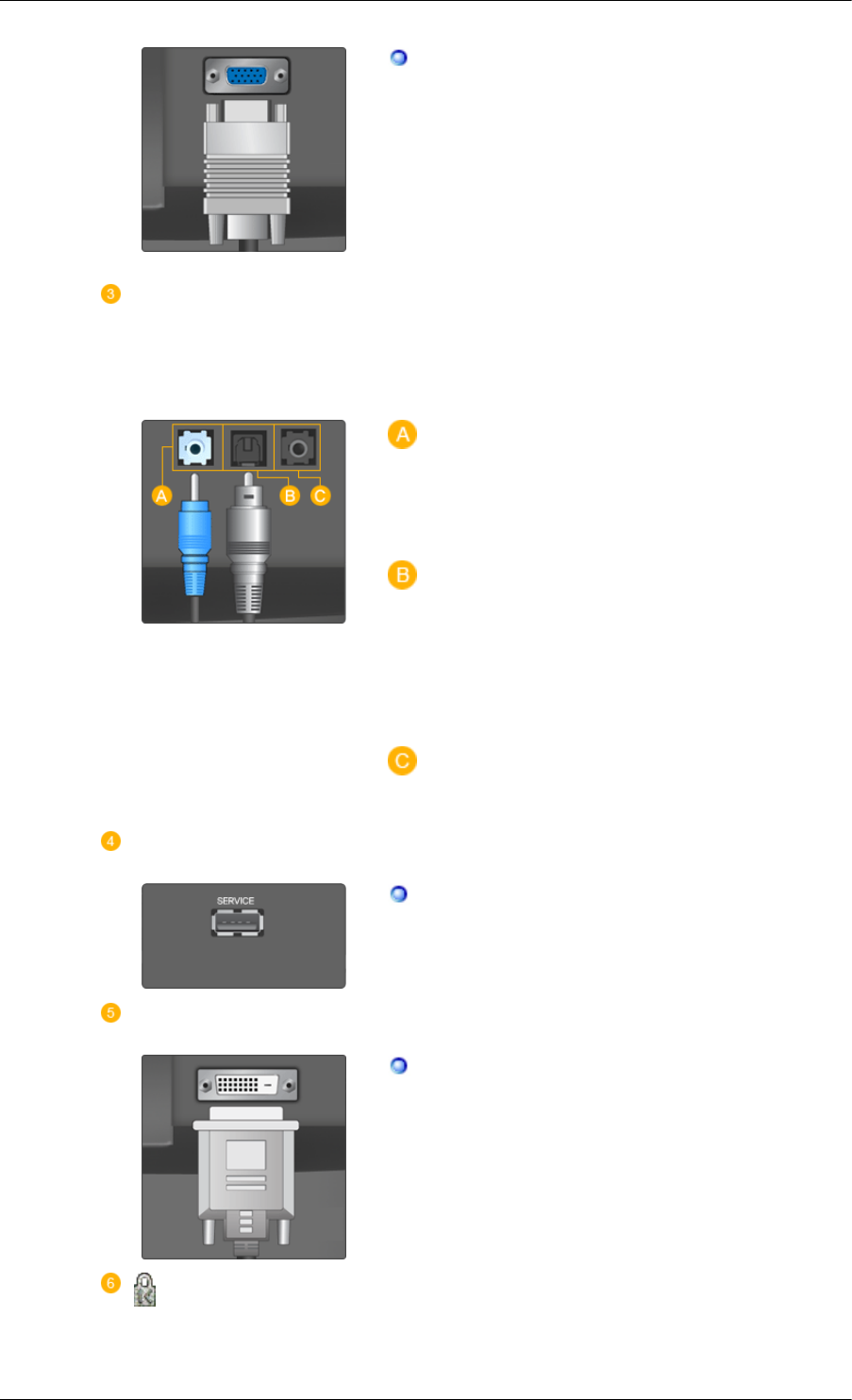
PC
Connect the PC terminal at the back of your
monitor to your computer.
HDMI/PC/DVI-D AUDIO IN
DIGITAL AUDIO OUT(OP-
TICAL)
EX-LINK
HDMI/PC/DVI-D AUDIO IN
Connect the [ HDMI/PC/DVI-D AUDIO IN ] ter-
minal at the back of your product to your com-
puter’s sound card.
DIGITAL AUDIO OUT(OPTICAL)
Connect the [DIGITAL AUDIO OUT(OPTI-
CAL)] terminal of your product to the digital
sound output or standard sound output terminal
of the DVD home theater (or amplifier) using a
digital audio optical output cable.
EX-LINK
This is a reserved terminal used for servicing.
SERVICE
SERVICE
This is a reserved terminal used for servicing.
DVI-D
DVI-D
Connect the DVI cable to the DVI-D port on the
back of your product.
Kensington Lock
Introduction


















