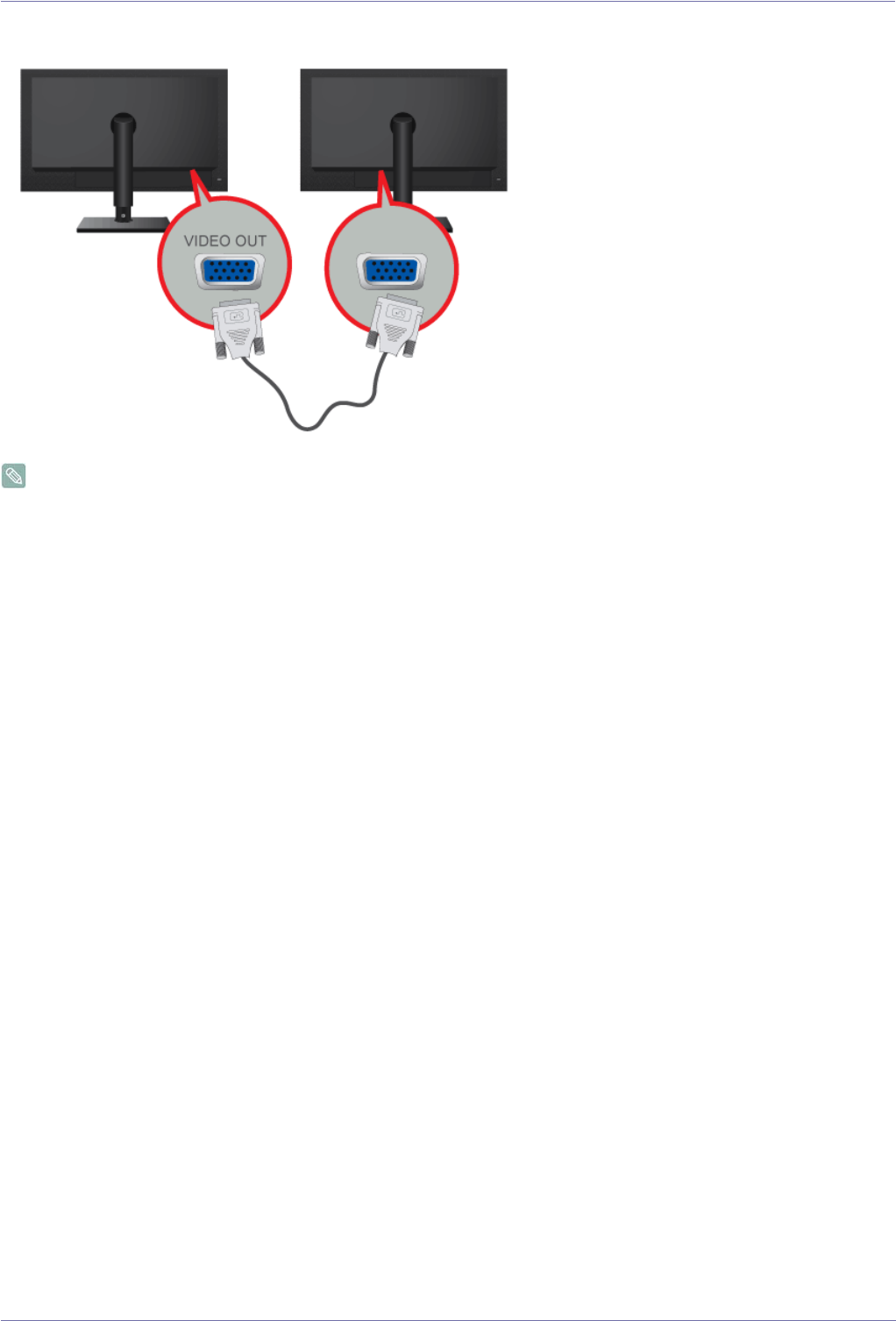
1-6 Connecting to another Monitor
Connect between the [VIDEO OUT] port on the product and the D-Sub port on your monitor using a D-Sub cable.
Connect to the [VIDEO OUT] port to display the same picture on another monitor.
(For presentation purposes)


















