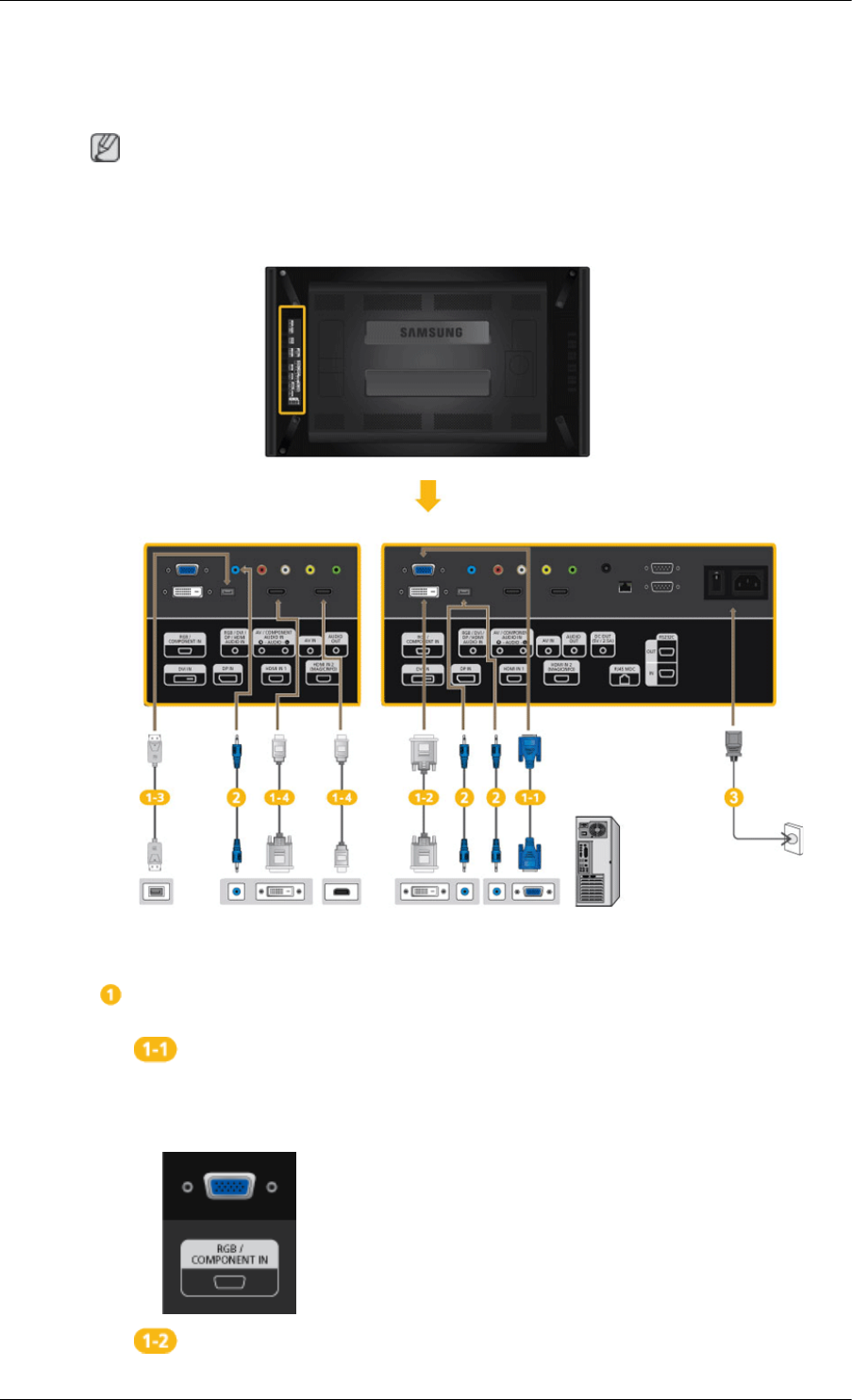
Connections
Connecting a Computer
Note
Do not connect the power cable before connecting all other cables.
Ensure you connect a source device first before connecting the power cable.
There are several ways to connect the computer to the monitor. Choose one from
the following options.
Using the D-sub (Analog) connector on the video card.
• Connect
the D-sub to the 15-pin, [RGB/COMPONENT IN] port on the back
of your LCD Display and the 15 pin D-sub Port on the computer.
Using the DVI (Digital) connector on the video card.


















