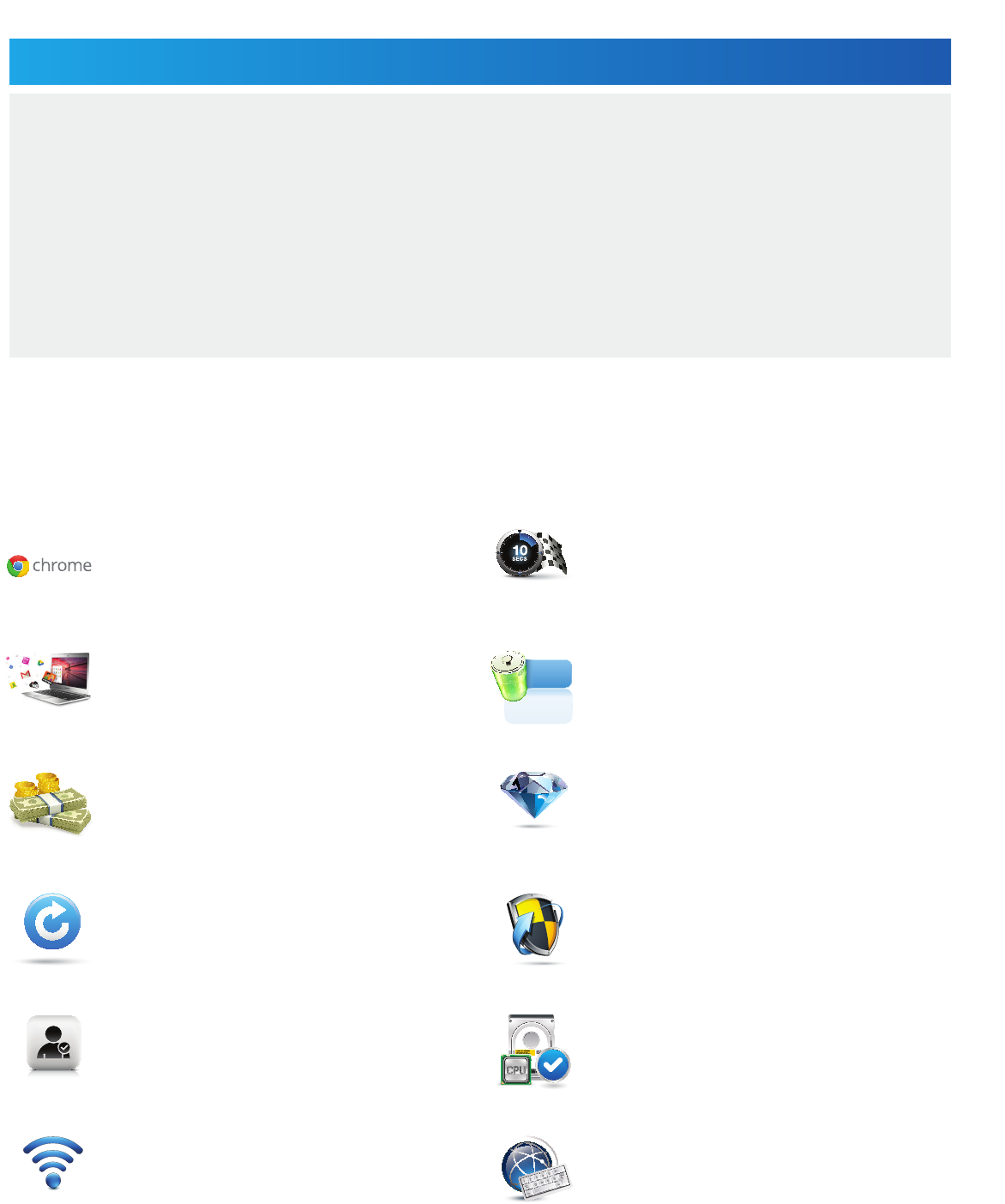
Why Samsung for Education
At Samsung, we believe it’s important to contribute to the education of today’s youth and to help foster a
greater enthusiasm for learning. It’s a commitment that comes through in every one of our best-in-class
education products. From durable laptops that let learning happen anywhere, to brilliant monitors that
bring lessons to life, to reliable printers that deliver vibrant imagery, Samsung devices are designed to
engage young minds, inspire imaginations and elevate understanding.
Our newest innovations, the Samsung series of Chrome devices, give students, teachers and administrators
a simple solution for fast and easy-to-manage computing. There’s a Samsung Chrome device for everyone in
the classroom, and each one helps teachers spend more time teaching and less time managing technology.
What is a Samsung Chromebook and Chromebox?
Samsung Chromebooks and Chromeboxes are a new type of computer from Google and Samsung. Chromebooks look and feel like
laptops, while Chromeboxes are small computers to which you add your own monitor and keyboard. The powerful processors on each
deliver exceptional performance and battery life in ultra-slim form factors. And since they’re from Samsung, reliability and image quality are
outstanding. Simple and intuitive to use, Samsung Chromebooks and Chromeboxes give students and teachers access to the educational
apps and resources of the web to help extend learning.
7 HOURS
Learn in HD
Since your Chromebook is a Samsung, the image quality is
outstanding. The high-definition LED displays deliver crisp, sharp
text and crystal-clear visuals.
Always Getting Better
Samsung Chrome devices update themselves automatically, for
free, so you always get the latest software and security updates.
You’ll never need to purchase or install upgrades manually.
Starts Fast, Stays Fast
It takes less than 10 seconds for Samsung Chromebooks to boot
up, and they resume instantly. Unlike other computers, they avoid
the bloat of old software and don’t slow down over time.
Chrome OS at the Core
Samsung Chrome devices run Chrome OS, an operating system
that has multiple layers of security, built-in cloud storage and the
most popular Google products for education built-in.
Long Battery Life (Up to 7 Hours)
Learning happens in places other than traditional classrooms.
With up to 7 hours of battery life (XE303C12 models), students
won’t be tethered by a power cord.
Comfortable Portability
Chromebooks come with a full-sized chiclet keyboard that
makes typing and working easier. They’re also optimized for
web computing, featuring a dedicated search key and a row of
web-enabled keys.
Perfect for Sharing
Students can share a single Samsung Chrome device, yet have
a personal experience just by signing in. With multi-user support,
each person can easily access their own files, apps and settings.
Lower Cost of Ownership
There’s no need to buy software licenses, servers, security
solutions and maintenance plans, so the total cost of ownership
can be 70% lower than that of a traditional computer.
Stay Connected
Since it’s easy to connect anytime and anywhere with built-in
Wi-Fi, students can continue learning after school and at home.
Peace of Mind Included
Samsung Chrome devices are safe from viruses and malware.
You don’t need to buy and install security software separately.
No more wasted class time providing tech support.
Best of Google Built-In
Chromebooks come with leading Google products built-in, like
Search, Gmail and Docs, so students and teachers can learn,
create and collaborate, right out of the box.
Trusted Samsung Reliability
Samsung is known for its reliability. We manufacture the majority
of our components ourselves, which allows us to control quality.






