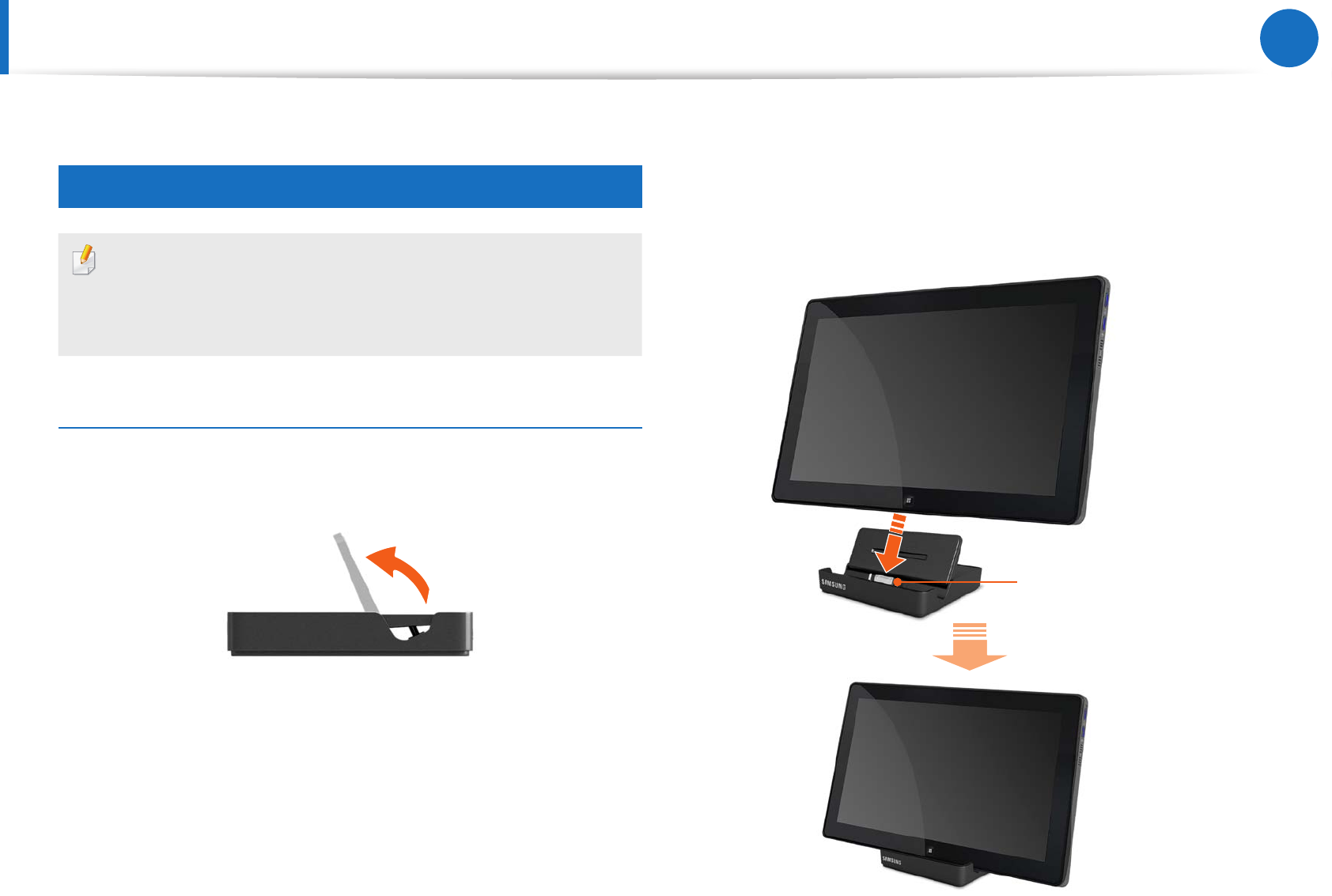
34
Using the Slate PC
Using the Slate PC Dock
Installing/Removing the Dock
Before installing a computer to the docking station, make
sure to disconnect all the cables connected to the computer.
Installing and separating the Slate PC Dock after turning the
computer o is recommended.
Installing the Slate PC onto the Dock
1
Insert your nger into the groove on the side of the Slate PC
Dock to open the top cover of the Slate PC Dock.
2
Align the computer connector of the Slate PC Dock and the
Slate PC Dock port at the bottom of the computer and connect
them.
Computer Connector
By connecting the computer to the Slate PC Dock, you can use various types of ports.


















