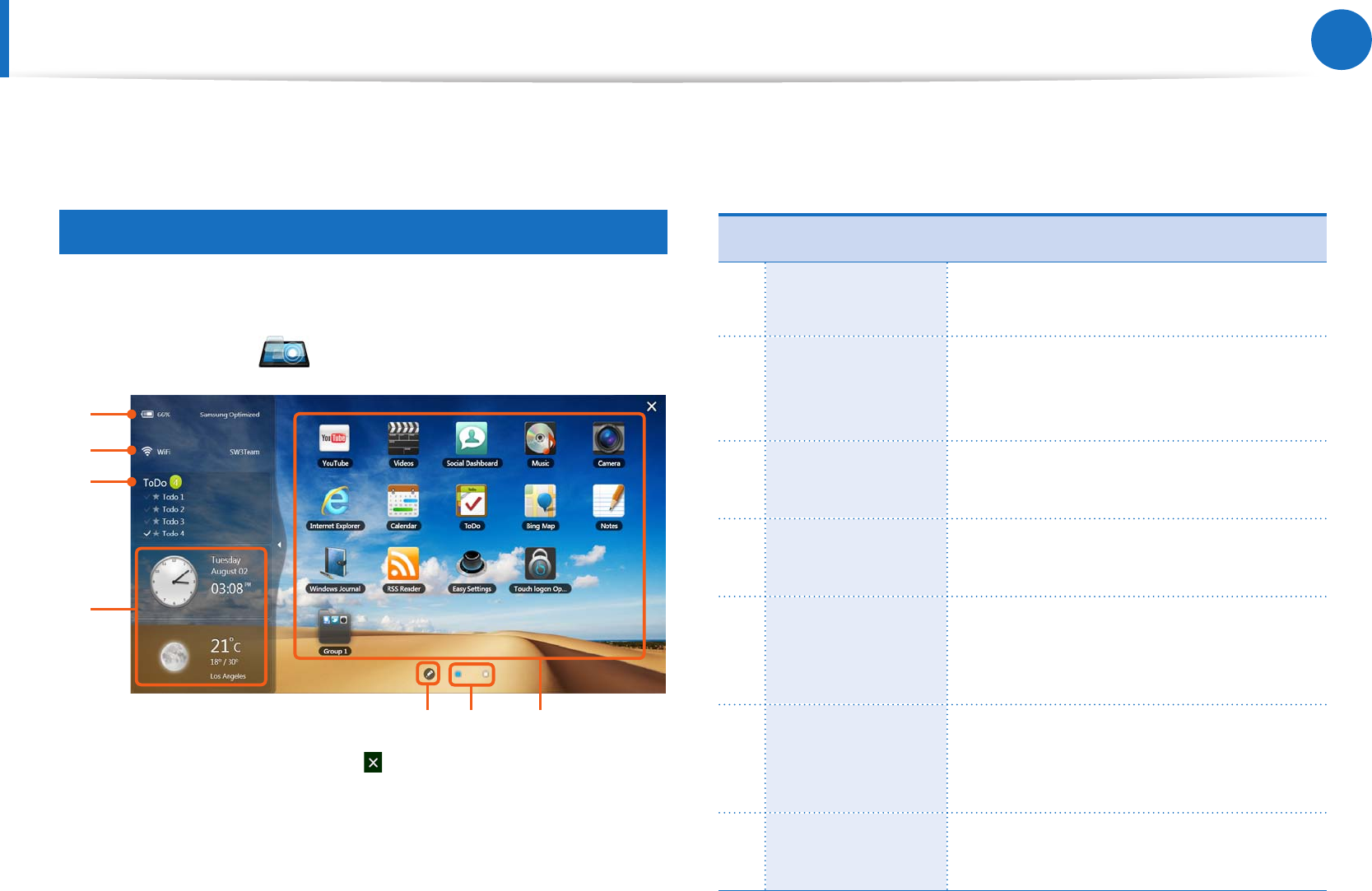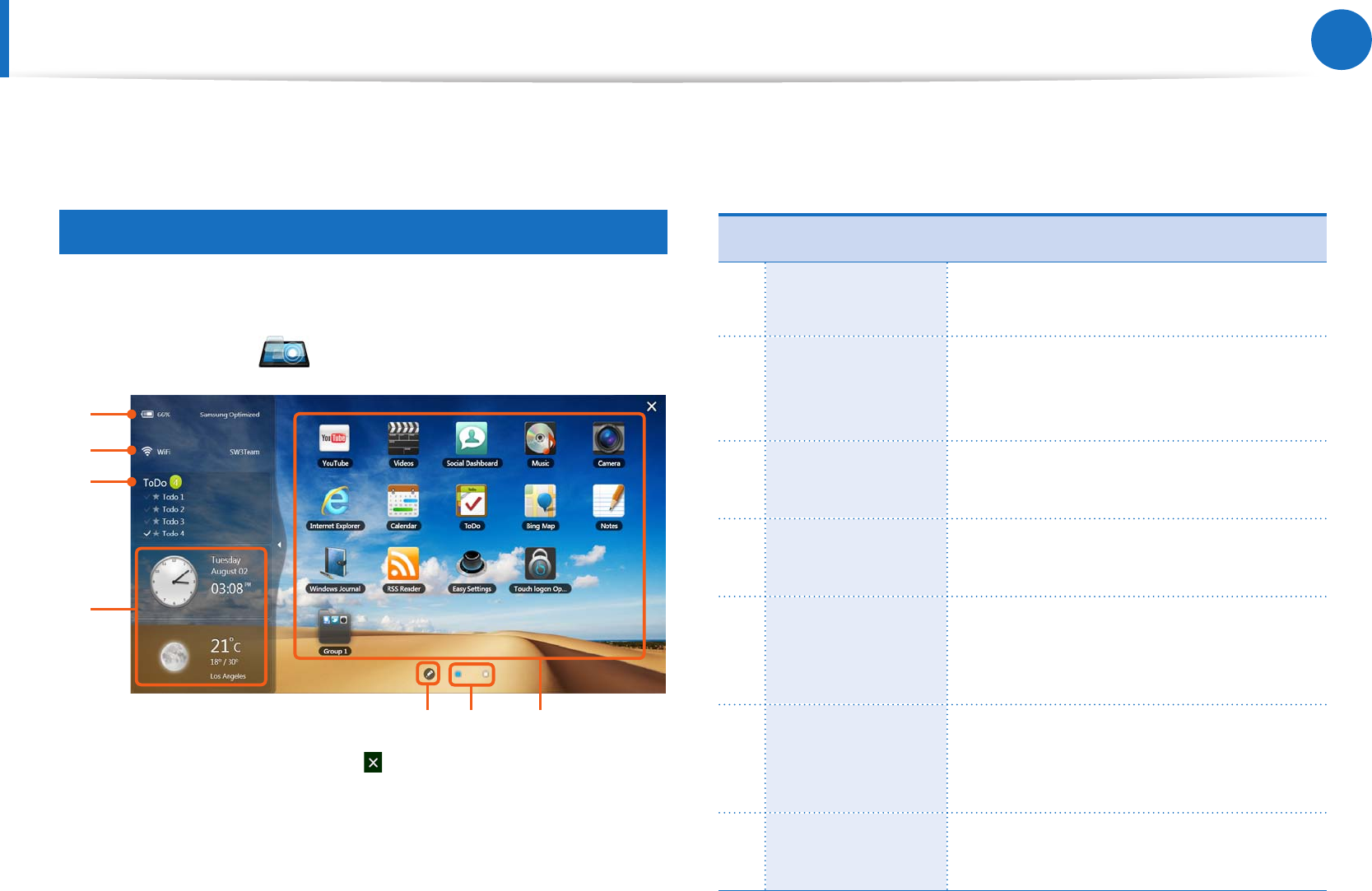
21
Using the Touch Feature
Using the Touch Launcher
Touch Launcher Functions
On the touch screen, drag two ngers from top to bottom quickly.
Alternatively,
Click
Start > All Programs > Samsung > Play Touch
and
select
Touch Launcher
to launch it.
1
2
3
4
65 7
To exit the Touch Launcher, touch .
No. Function Description
1
Power Option
Shows the remaining battery charge and
the currently con gured battery mode.
2 WiFi
Shows the Wi-Fi connection status. If
the computer is connected to Wi-Fi, the
connected AP name is displayed.
3
ToDo
(Things to do)
Creates/Displays the ToDo list
You can create a list of things to do.
4 Clock / Weather
Shows the time and weather information
for the con gured region.
5 Edit Mode
You can move the program icons, add
groups, add/remove programs as well as
change the Desktop background.
6 Page Indicator
Shows the position of the current page. To
navigate the pages, click the Page Indicator
or drag the screen to the left or the right.
7
Program area
Shows the program list. To launch a
program, click the program icon.
Touching the Launcher program enables you to easily play music and video les and operate downloaded applications by touching the screen
with your nger on models with a touch screen.