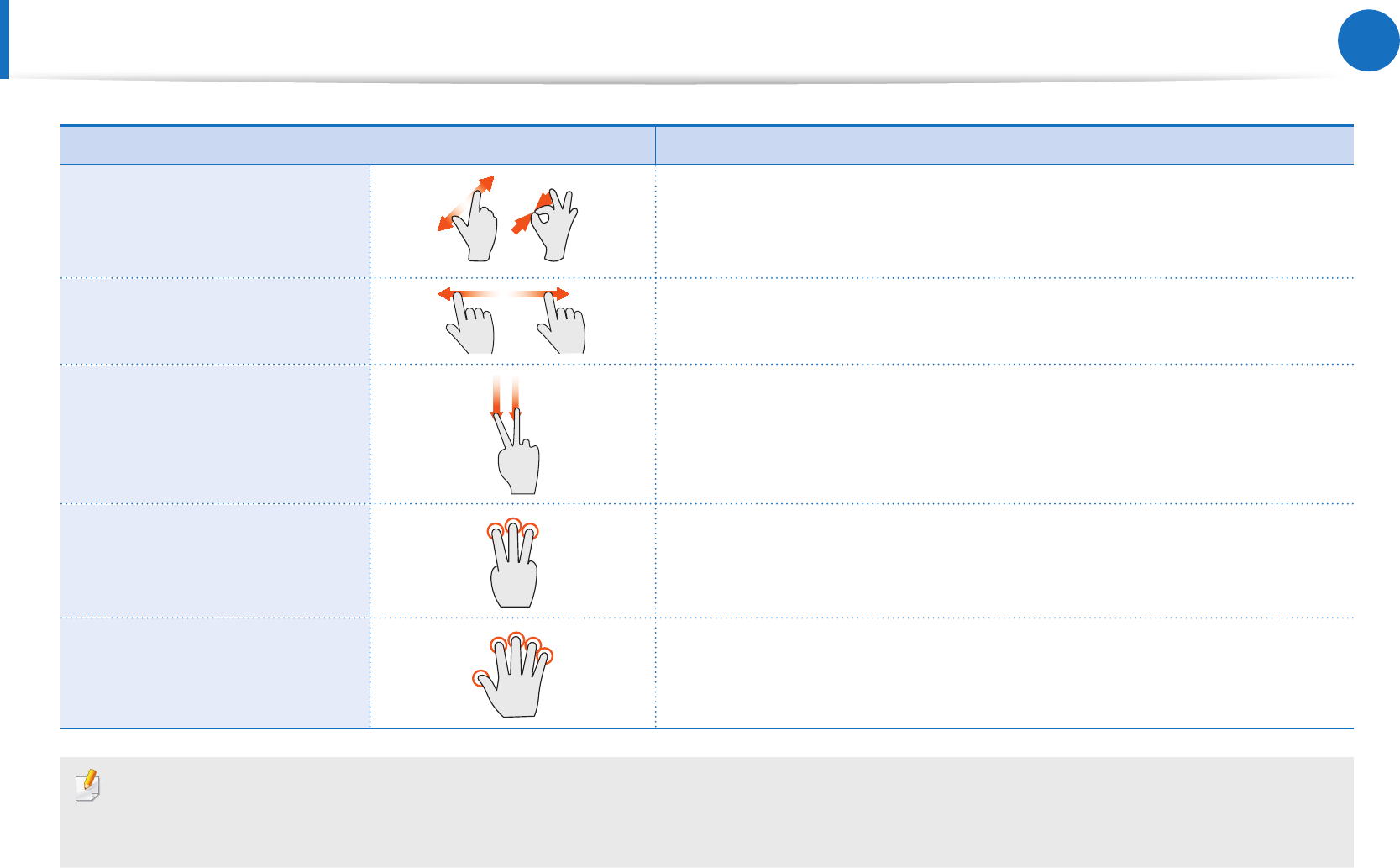
17
Using the Touch Feature
Using the Applied Gestures
Touch Operation Function
Drag two ngers apart / together
(zoom-in/zoom-out)
Drag apart or together two ngers to zoom-in or -out of a picture or image.
Flick one nger fast
(page move)
Flick one nger quickly to the left or right in order to move to the previous or
next page.
Quickly draw with two ngers
(this runs the Touch Launcher)
By quickly drawing a line from top to bottom with two ngers, the Touch
Launcher program is launched.
Tapping three ngers
(Launching the Touch
Supporter)
Tapping three ngers simultaneously launches the touch supporter program.
Tapping ve ngers
(Launching the keyboard
program)
Tapping ve ngers simultaneously launches the keyboard program.
Learning about touch operations
Select Start > Control Panel > Hardware and Sound > Pen and Touch > Flicks tab and select Practice using icks to learn about
the various touch operations.


















