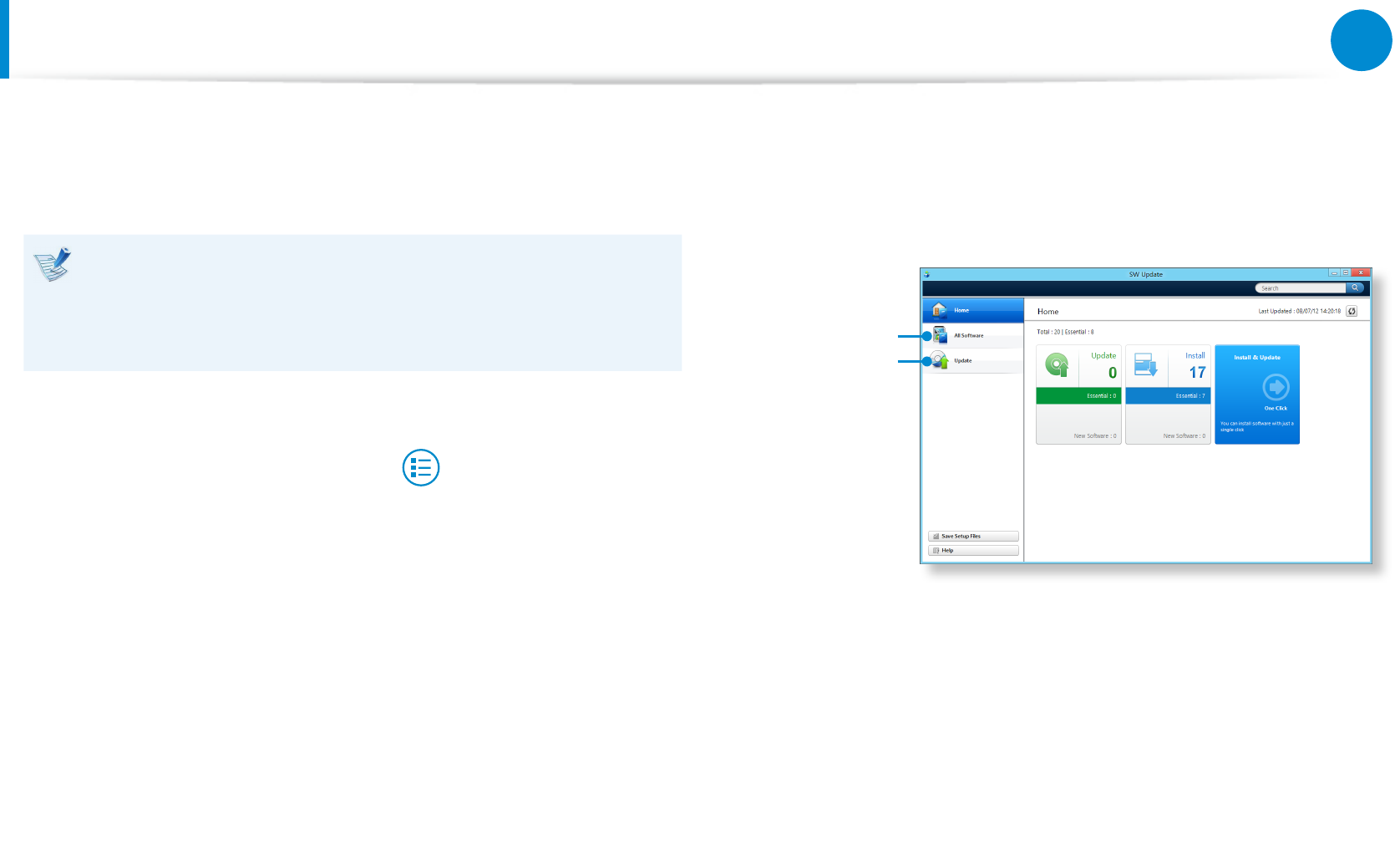
74
75
Chapter 3.
Using the computer
Sending a note via email
1
Slightly drag the note to be sent via email downward in the
folder. The note is selected.
2
Select Charm menu > Share > Email.
3
Send an email according to the instructions below.
You need a Microsoft account to use the email app.•
To register a note to an app other than the email app, •
select Charm menu > Settings > Change PC Settings >
Sharing and set the App to be used for sharing option to
On.
Printing a note
1
Slightly drag the note to be printed downward in the folder.
The note is selected.
2
Select Appbar > More > Print.
Alternatively, select Charm menu > Device and select a
printing device.
3
Print the note according to the instructions.
Samsung Software Update
SW Update is a software program that searches for Samsung
software programs and drivers installed when you purchased the
computer and helps you update any drivers or programs.
You can check updatable les before performing the •
update only when you are connected to the internet.
SW Update does not provide any updates for device drivers •
or software programs installed separately by the user.
1
Right-click over the Start screen.
Click SW Update in the All Apps menu item.
2
If the program is running for the rst time, the User
Agreement for personal information use appears.
Click Agree.
3
The SW Update program runs.
Select the items that you want to update before proceeding
with the update process.
Software
Update
Software List


















