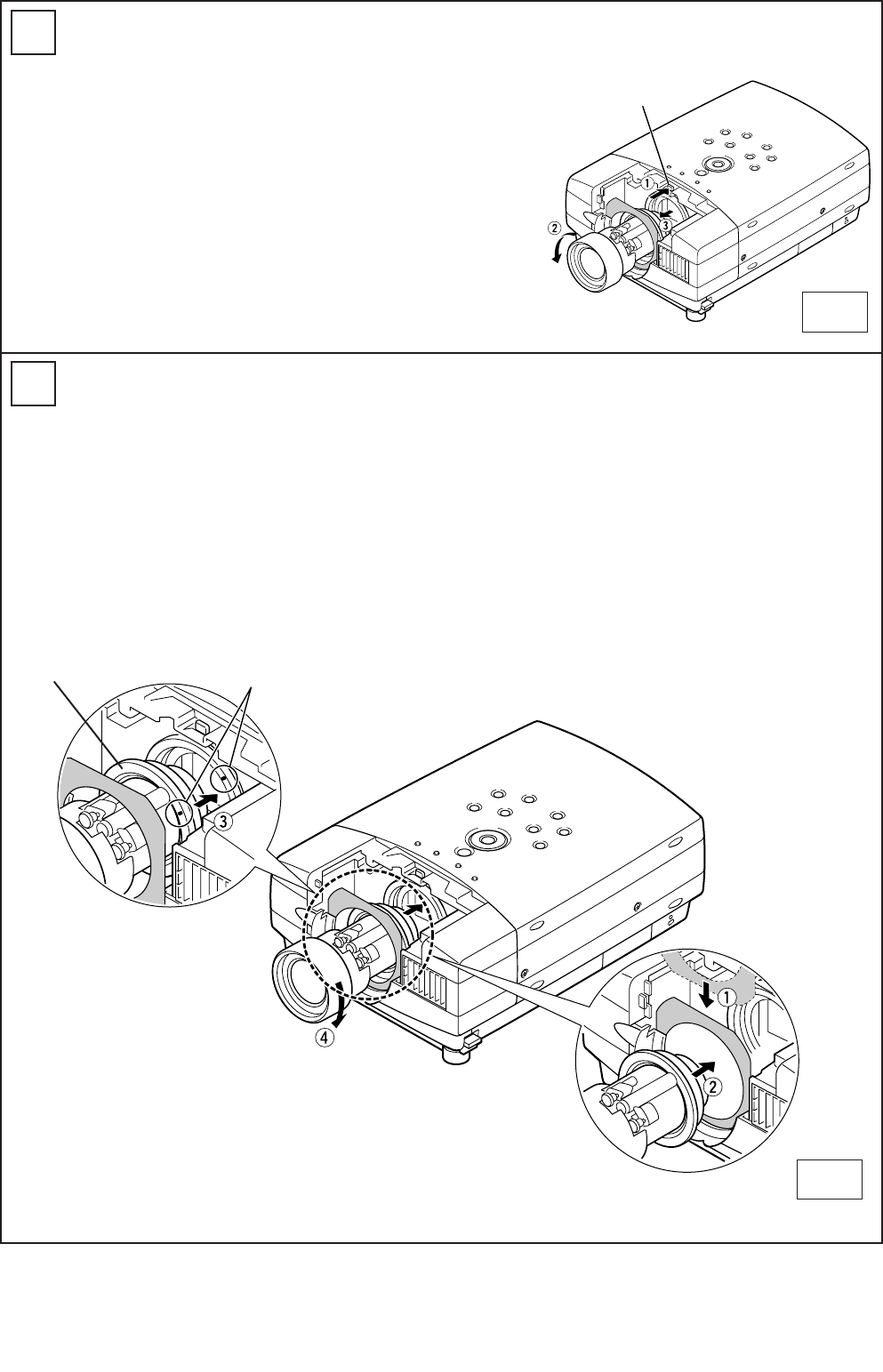
1. Remove the protective caps (front and back) on the
lens.
2. Put the Light-Block Sheet through the lens.
{When LNS-W11 (AH-23631) is installed, the Light
Block Sheet is unnecessary.}
3. Insert the lens into the Lens Bracket of the projector
as matching the red mark on the lens to that on the
Lens Bracket.
4. Turn the lens clockwise until the lens is locked with
Lens Lock Lever.
Fig-4
Insert the lens into the Lens Bracket
as matching these marks.
LENS
BRACKET
-4-
4
Mount the Lens
Fig-3
Push the Lens Lock Lever and turn the lens counter-
clockwise (1/4 turn) and then take it out.
Be careful not to drop the lens.
LENS LOCK
LEVER
3
Remove the Lens








