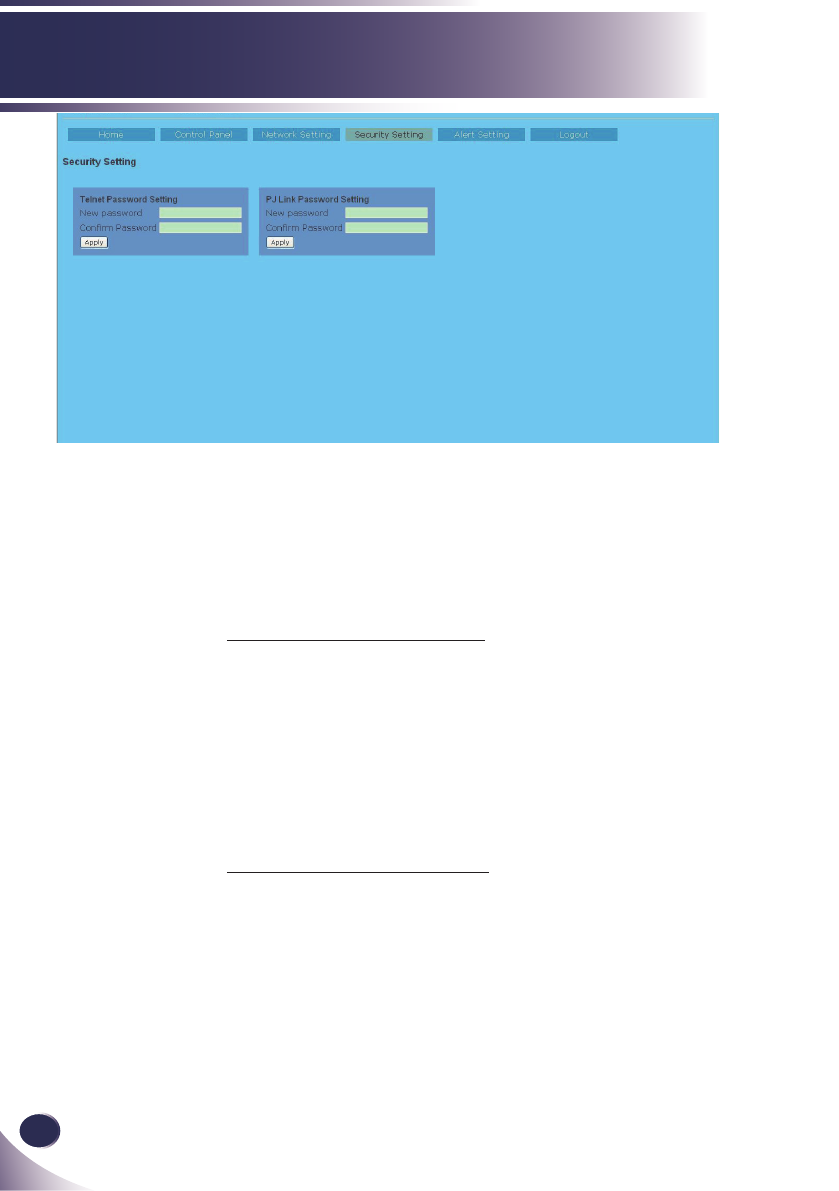
38
English
User Controls
Security Setting Page
This page allow you control the projector by using the telnet or PJLink
application installed on your computer.
New Password: Enter new password.
Conrm Password: Enter password again and submit.
Telnet Password Setting
Only a four-digit number is valid for the telnet password.
The default Telnet Password as [0000], which means no password is
set.
When you connect the projector to the network, it is recommended
to set a new password.
If the password has been set on this Security Setting Page, the au-
thentication is required to use the Telnet.
PJLink Password Setting
1 to 32 alphanumeric characters can be used for the password.
The default PJLink Password is vacant, which means no password
is set.


















