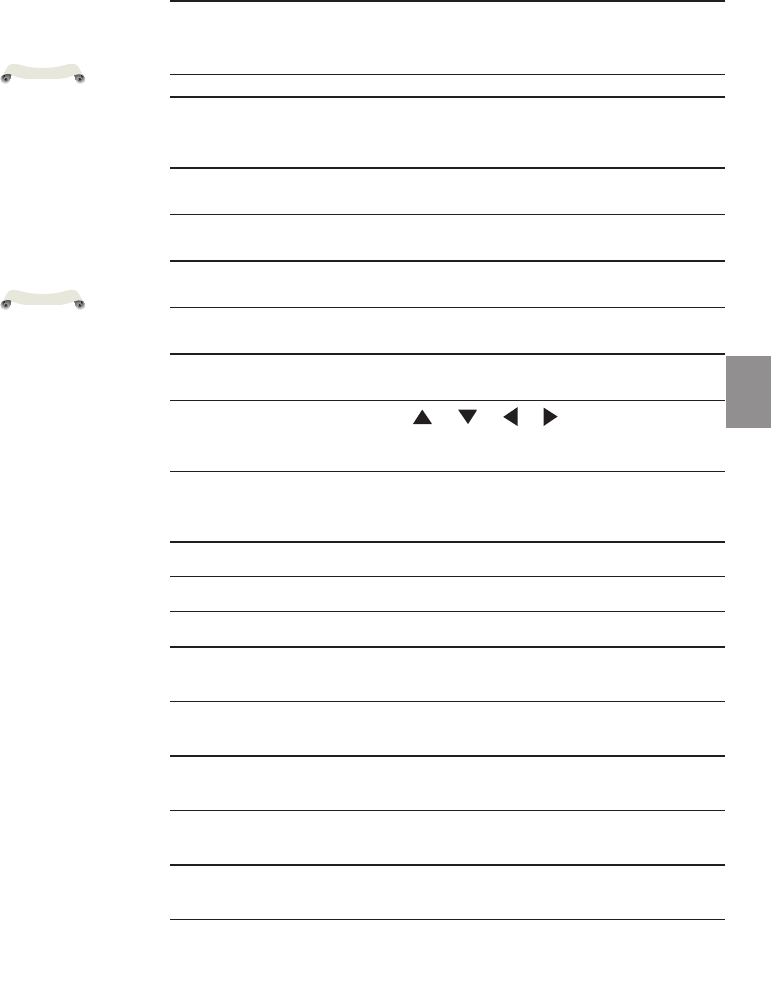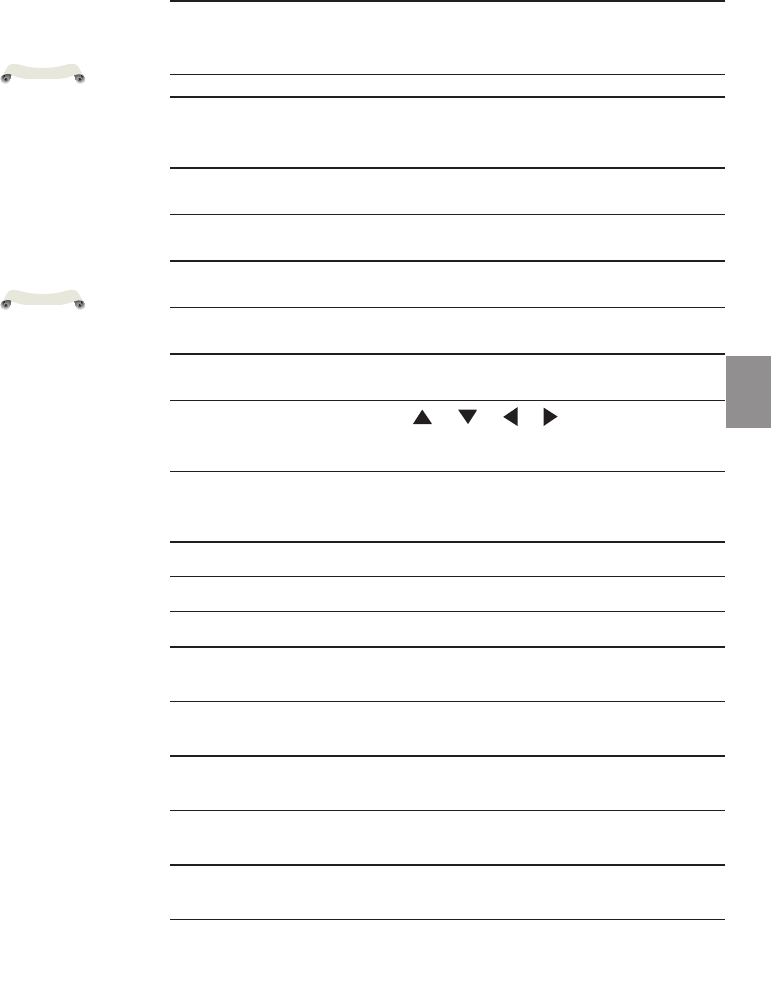
7 INPUT Press “INPUT” to choose RGB, SCART,
Component, S-Video, Composite and
HDMI sources.
8 D.ZOOM - Zoom out the projector display.
9 KEYSTONE +/- Adjust the image to compensate for
distortion caused by tilting the projec-
tor.
10 LAMP CON-
TROL
Select the lamp mode. (refer “ECO
Mode” function)
11 AV-MUTE Momentarily turn off/on the audio
and video.
12 COMPUTER 1 Press “COMPUTER 1” to choose Com-
puter in 1/Component in 1 connector.
13 COMPUTER 2 Press “COMPUTER 2” to choose Com-
puter in 2/Component in 2 connector.
14 FREEZE Pause the screen image. Press again to
resume the screen image.
15 Four
Directional Se-
lect Keys
Use or or or to select items or
make adjustments to your selection.
16 ASPECT Display the “Aspect Ratio” section of
the on-screen display menu to select
the desired aspect ratio.
17 D.ZOOM + Zoom in the projector display.
18 INFORMATION Display information menu.
19 VOLUME +/- Increase/decrease speaker volume.
20 Keypad 1~9 For input a password in the “Security
settings”.
21 AUTO. ADJ Automatically synchronize the projec-
tor to the input source.
22 HDMI Press “HDMI” to choose HDMI con-
nector.
23 S-VIDEO Press “S-VIDEO” to choose S-Video
connector.
24 VIDEO Press “VIDEO” to choose Video con-
nector.
To quick change
remote control code,
press “MENU” and
“IMAGE” buttons
about 10 seconds at the
same time.
The bottom side of
OSD menu might be
out of display when
user adjusts keystone
value, under the status
of low resolution sig-
nal input and different
aspect ratio setting.
To solve this problem,
please adjust keystone
value in “Aspect
Ratio” of “4:3” then
switch back to your
desired aspect ratio.