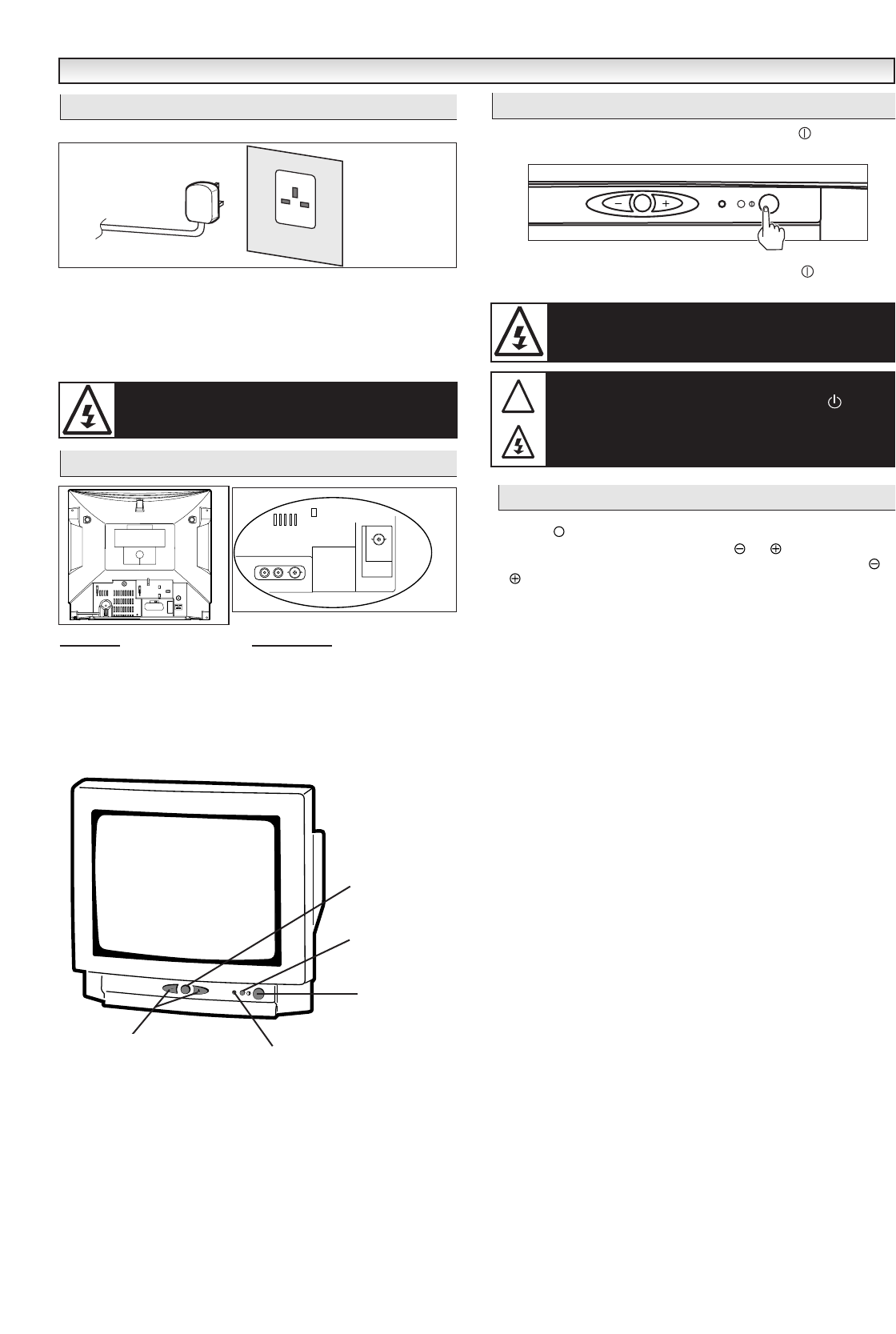
3
INST
INST
ALLA
ALLA
TION / GENERAL
TION / GENERAL
OPERA
OPERA
TION
TION
Connect the power cord of the monitor to a wall outlet.
✐ The monitor is prepared for a mains voltage AC220~240V, 50Hz.
When the monitor is not to be used for an extended period of
time, it is advisable to disconnect the power cord from the power
outlet.
■ To turn the monitor ON, press the Mains ON/OFF switch. The
power indicator illuminates to show the power is on.
■ To turn the monitor OFF, press the Mains ON/OFF switch
again.
Press the button repeatedly to select Volume, Brightness,
Contrast, Colour, Sharpness. Press the or button to adjust
the selected control. When the control menu is not displayed, the
or button enable you to switch programme position.
Volume : To adjust the sound volume.
Brightness : To adjust the picture brightness.
Contrast : To adjust the picture contrast.
Colour : To adjust the picture colour.
Sharpness : To adjust the picture sharpness.
Tint : To adjust the colour phase. (This appears when NTSC
signals are input.)
F
VIDEO IN
AUDIO OUT AUDIO IN VIDEO OUT
AC Mains Outlet
F
Mains Supply
Switching-on your TV
Control selection and adjustment
WARNING
High voltages are used in the operation of this set.
Refer to qualified service personnel
AV Connection
Terminal Description
VIDEO IN BNC connector for video in.
VIDEO OUT BNC connector for video out.
AUDIO IN BNC connector for audio in.
AUDIO OUT BNC connector for audio out.
F
-/+ Button levels up
and down
Function key
Mains On / Off
switch
Standby light
Remote sensor
!
If you find the power indicator flashing, please turn the
monitor off completely with the Mains ON/OFF
button and contact our service desk.
This warning is a sign to let you know that the power
protection function of this monitor is now operating.
Be sure to set the Mains On/Off button to the OFF
position if a power failure occurs.






