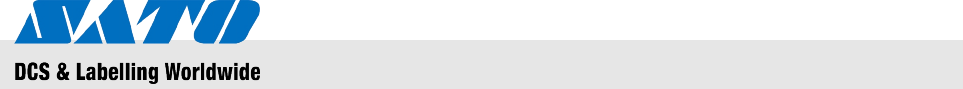
GL408e / GL412e Barcode Thermal Printer
Table of contents
1 General ................................................................................................. 1
1.1 Important information .................................................................1
1.2 Limitation of liability ....................................................................1
1.3 Copyright.....................................................................................2
1.4 Explanation of symbols ..............................................................3
2 Safety .....................................................................................................4
2.1 Intended use...............................................................................4
2.2 Operating Tips ............................................................................5
3 Transport and storage.........................................................................7
3.1 Transport information .................................................................7
3.2 Storage .......................................................................................7
4 Unpacking the printer..........................................................................8
5 Installation.............................................................................................9
6 Overview..............................................................................................10
6.1 Parts and functions ..................................................................10
7 Setup and initial operation ...............................................................13
7.1 Connecting the device .............................................................13
7.1.1 Connecting the interface cable ..............................13
7.1.2 Turning on the device.............................................13
7.1.3 Turning off the device.............................................13
7.1.4 Removing the power cable ....................................13
7.2 Inserting media.........................................................................14
7.3 Inserting ribbon.........................................................................15
8 Operation.............................................................................................16
8.1 Printing......................................................................................16
8.2 Changing settings.....................................................................16
8.3 Cutting the media .....................................................................18
9 Disposal...............................................................................................19
10 Technical data ....................................................................................20
10.1 General information..................................................................20
10.2 Connection values....................................................................20
10.3 Operating conditions ................................................................20
10.4 Other specifications..................................................................21
11 Index.....................................................................................................22


















