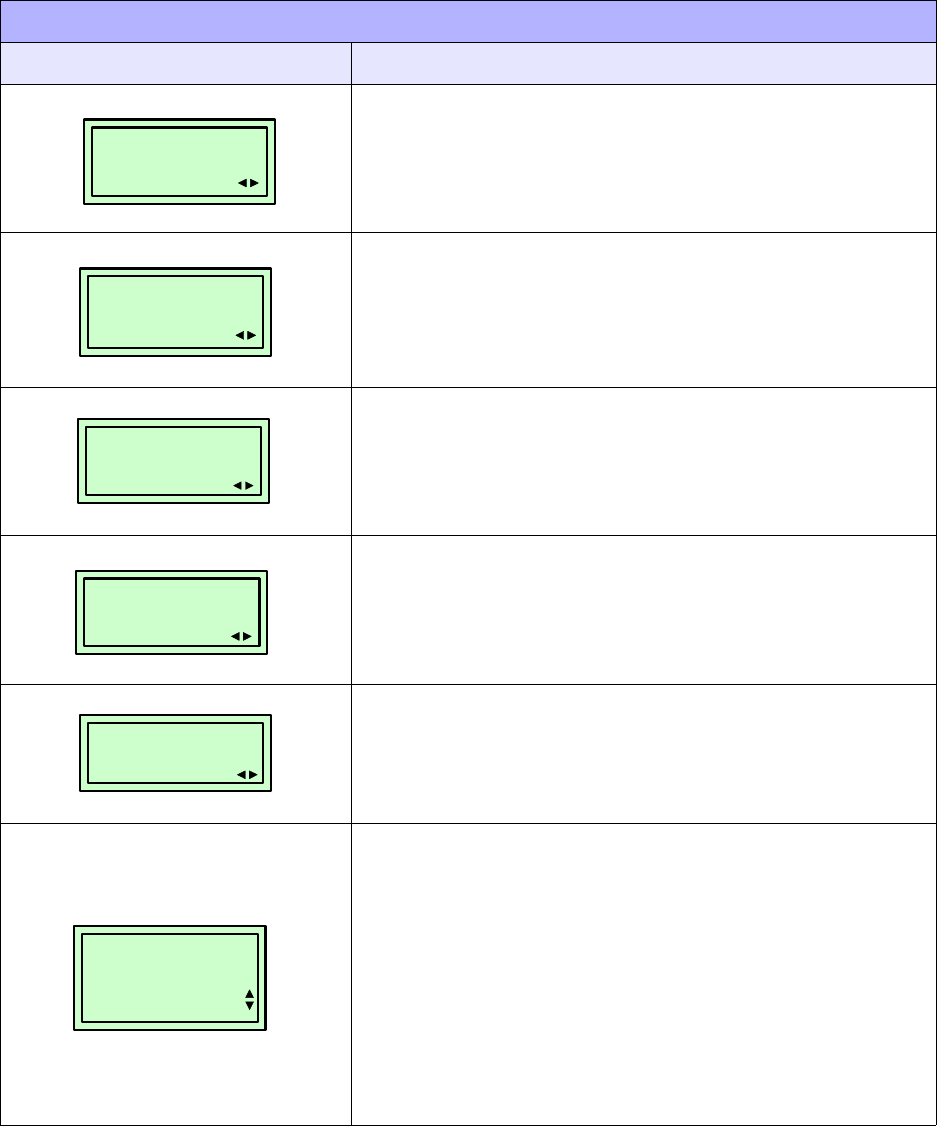
Unit 4: Operation
SATO GT4xxe Series Operator Manual PN 9001138B Page 4-33
Allows setting of the subnet mask. This display will only appear
if any LAN interface is present and the Card option is not
selected in the prior menu. Will become active upon power
reboot.
Allows setting of the gateway address. Will only appear if any
LAN interface is present. Will not appear if Card is selected as
the priority. Will become active upon power reboot.
Allows configuration of port number 1 for LAN. Will only appear
if mini-LAN interface is present. Will not appear if Card is
selected as the priority. Will become active upon power reboot.
Values already in use for ports 2 and 3 cannot be reassigned.
Allows configuration of port number 1 for LAN. Will only appear
if mini-LAN interface is present. Will not appear if Card is
selected as the priority. Will become active upon power reboot.
Values already in use for ports 1 and 3 cannot be reassigned.
Allows configuration of port number 1 for LAN. Will only appear
if mini-LAN interface is present. Will not appear if Card is
selected as the priority. Will become active upon power reboot.
Values already in use for ports 1 and 2 cannot be reassigned.
Allows setting of communication protocol.
STATUS 3: Will only appear if RS232C, RS422/485, LAN, or
Wireless LAN interface is installed (except if the relative dip
switch is set with the RS interfaces as the priority).
STATUS 4: Will only appear if RS232C, RS422/485, LAN/
Wireless LAN, IEEE1284, or USB interface is installed (except if
the relative dip switch is set with the RS interfaces as the
priority).
STATUS 5: Will only appear if RS232C, LAN/Wireless LAN,
IEEE1284, or USB interface is installed (except if the relative
dip switch is set with the RS interfaces as the priority).
INTERFACE MODES (4-4 THROUGH 4-8)
MENU DESCRIPTION
SUBNET MASK
0. 0. 0. 0
GATEWAY ADDRESS
0. 0. 0. 0
PORT NUMBER 1
01024
PORT NUMBER 2
01024
PORT NUMBER 3
01024
PROTOCOL
STATUS3
STATUS4
STATUS5


















