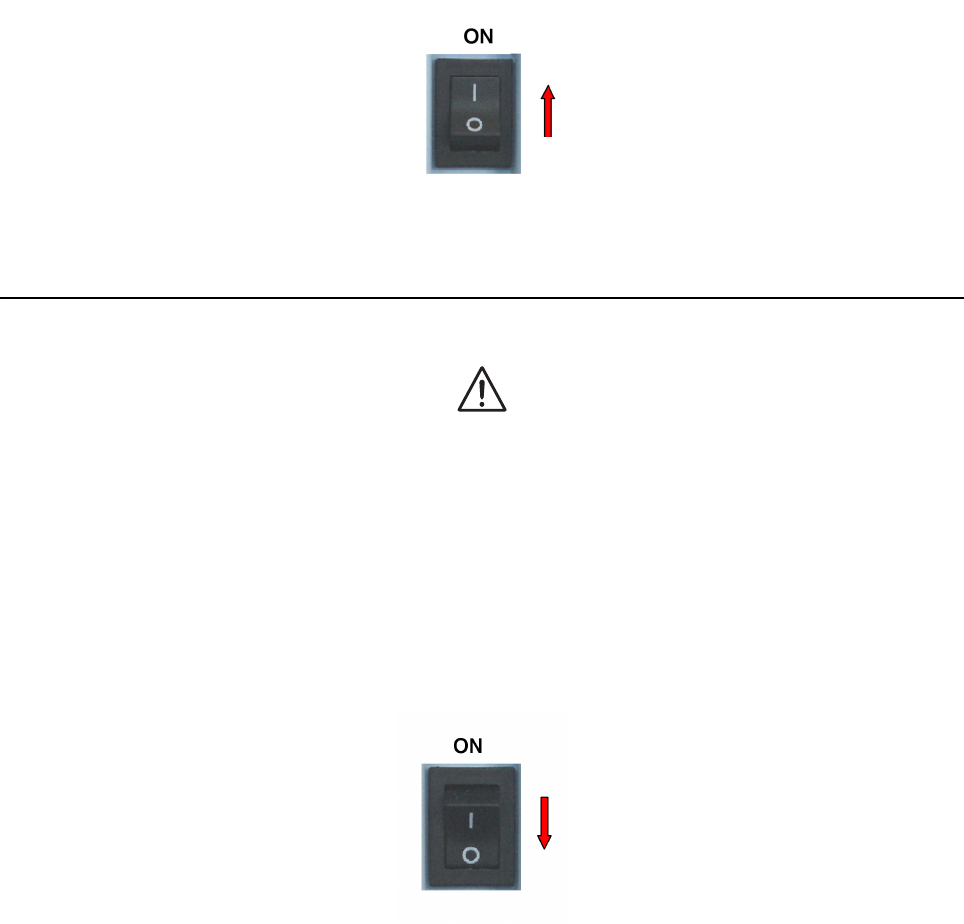
Section 2: Turning On the Power
Page 2-2 GY412 Quick Guide
3. Press the power switch to the direction of [ | ].
TURNING OFF THE POWER
CAUTION
• Do not operate the POWER button or plug in/unplug the power cord with wet hands. Doing so could result
in electric shock.
1. Ensure that the printer is in offline mode before you turn off the power. If the printer is in online mode, press
the LINE button to go offline.
2. After an [OFFLINE] message is displayed on the LCD screen, press the power switch toward [ o ].
OFF
OFF


















