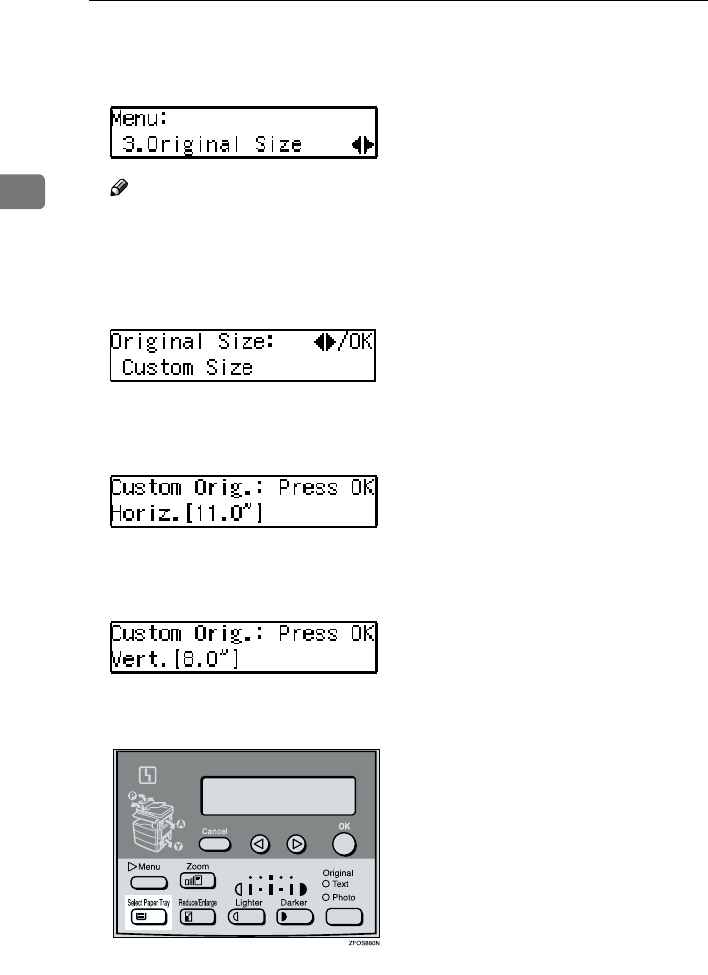
Copying
22
2
C
CC
C
Press the 0
00
0 or 1
11
1 key to select "3.
Original Size", and then press the
{
{{
{OK}
}}
} key.
Note
❒ You can also enter this mode by
pressing the {
{{
{R/#}
}}
} key.
D
DD
D
Press the 0
00
0 or 1
11
1 key to select
"Custom Size", and then press the
{
{{
{OK}
}}
} key.
E
EE
E
Enter the horizontal size of the
original with the number keys,
and then press the {
{{
{OK}
}}
} key.
F
FF
F
Enter the vertical size of the origi-
nal with the number keys, and
then press the {
{{
{OK}
}}
} key.
G
GG
G
Press the {
{{
{Select Paper Tray}
}}
} key to
select your desired paper tray.
H
HH
H
Press the {
{{
{Start}
}}
} key.


















