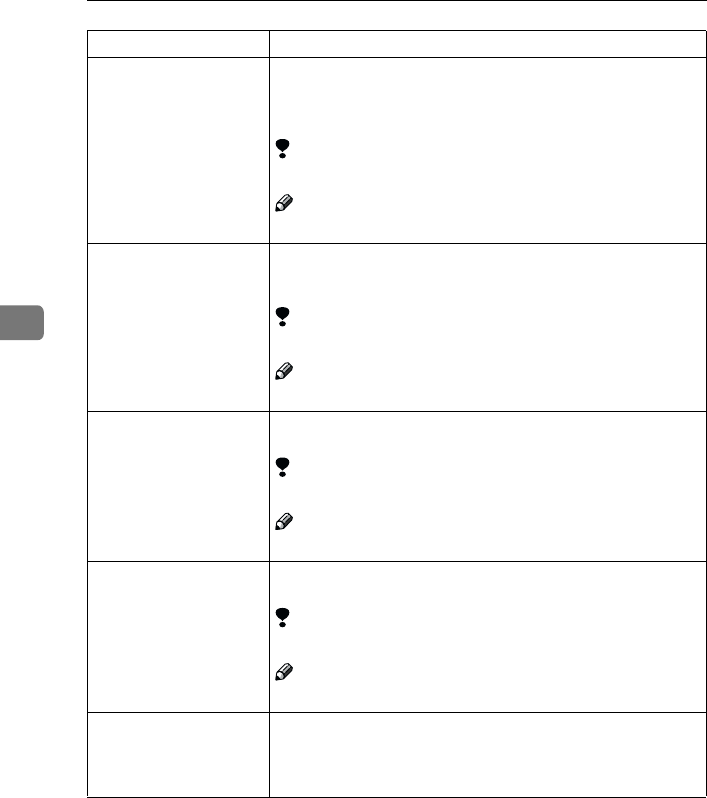
User Tools (Copier Features)
64
4
6.SADF Auto Reset When you set one original at a time in the optional document feed-
er, the message is displayed. It shows the document feeder is ready
for another original. You can adjust this time from 3 seconds to 99
seconds in 1 second steps.
Limitation
❒ The optional document feeder is required.
Note
❒ Default: 4 seconds
7.R. Sort Auto Cont. If you select “Off” when the paper tray in use runs out of paper,
the machine stops allowing you to add paper to the tray so you can
have all the copies rotate-sorted.
Limitation
❒ The optional 16MB copier memory unit is required for Type 1.
Note
❒ Default: Off
8.Orientation When you set to “On”, you can select the orientation of originals
with Combine/Series mode.
Limitation
❒ The optional 16MB copier memory unit is required for Type 1.
Note
❒ Default: Off
9.Sort You can select a Sort function. “Sort” or “Rotate Sort” can be select-
ed. See, P.29 “Sort”.
Limitation
❒ The optional 16MB copier memory unit is required for Type 1.
Note
❒ Default:Rotate Sort
12Key Op. Tools If the machine is set to use the User Code function, operators must
input their user codes before the machine can operate.
The machine can keep count of the number of copies made under
each user code.
Menu Description


















