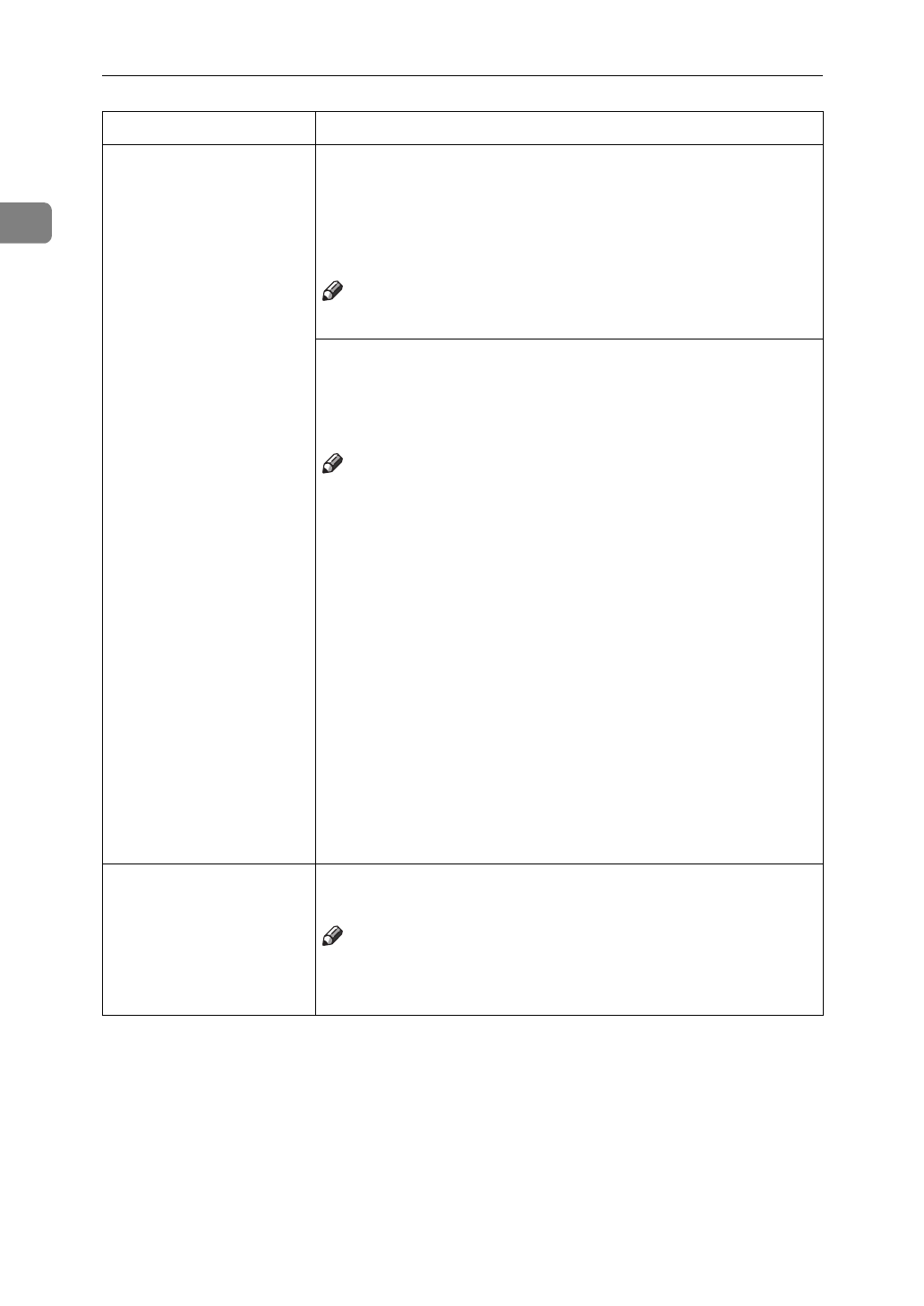
User Tools (System Settings)
18
1
Tray1: Paper Type
Tray2: Paper Type
Tray3: Paper Type
Tray4: Paper Type
Tray5: Paper Type
Tray6: Paper Type
3. Slip Sheet Copy In Duplex Mode
• You can specify Duplex Copy or 1 Sided Copy in the
specified for slip sheets tray. However, if Translucent Pa-
per, OHP Sheet, Thick Paper, or Tab Stockis specified,
you cannot Duplex Copy.
Note
❒
Default: Duplex
4. Paper Size
• If the specified paper size differs from the size of paper
actually set in the paper tray, a paper misfeed might oc-
cur because the paper size is not detected correctly.
Note
❒
Default:
• Metric version: Height 148-297mm, Width 210-
432mm
• Inch version: Height 5.9-11.8", Width 8.3-17.0"
• If you wish to change the paper size sent in Tray 1,
Tray 6 (Large Capacity Tray), please contact your ser-
vice representative.
• If you wish to set custom size copy paper in Tray 2
and Tray 3, please contact your service representative.
• Concerning the Tray 2 and Tray 3, the machine will
select the specified paper size.
❒
Default:
• Metric version: A4K
• Inch version: 8
1
/
2
"
×
11"K
Slip Sheet 1
Slip Sheet 2
Slip Sheet 3
Cover Sheet
Separation Sheet
You can specify any tray as a Slip Sheet 1, 2, 3, Cover Sheet,
or Separation Sheet.
Note
❒
Default: None
Menu Description


















