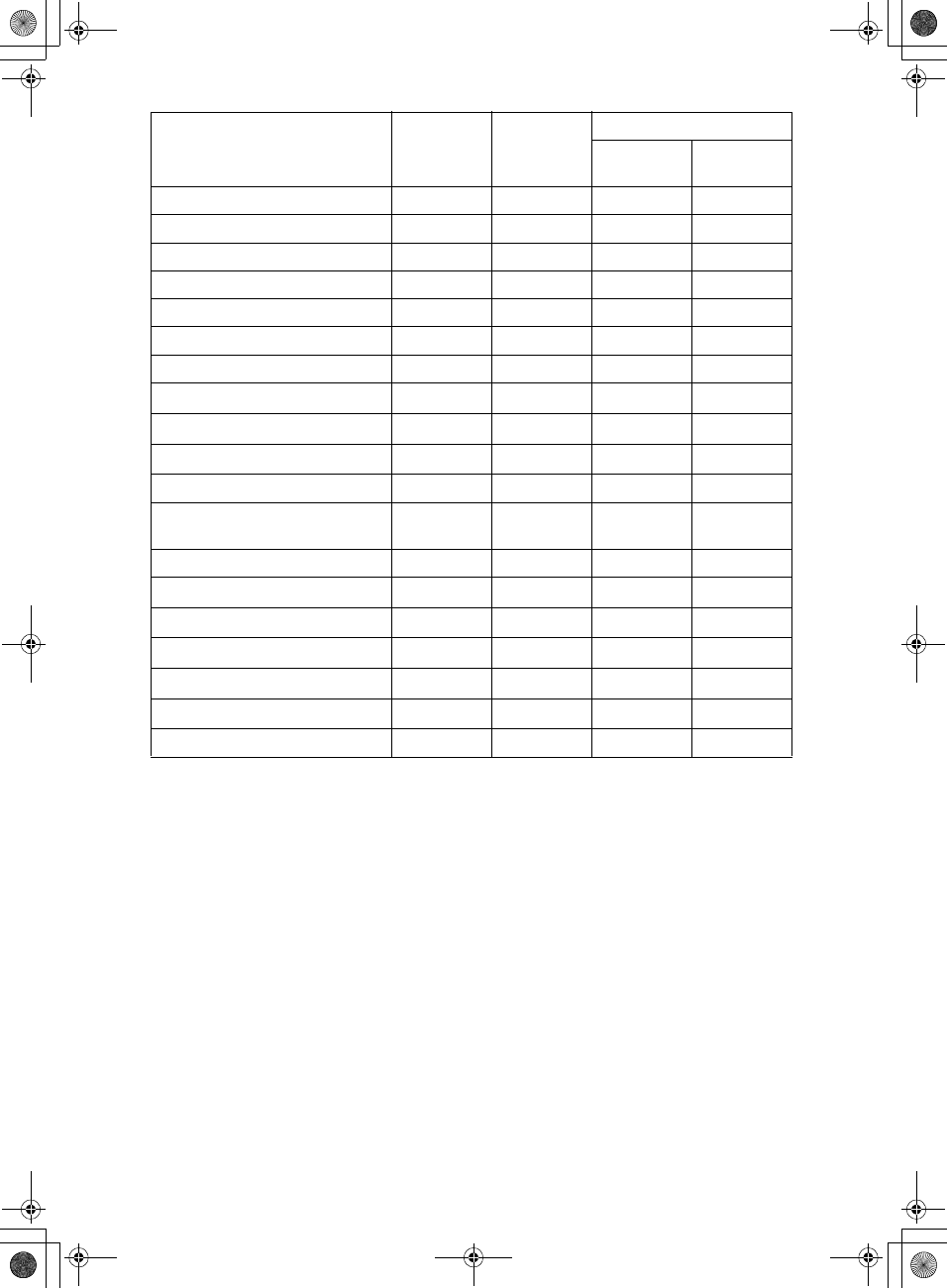
14
*1
Set the paper of the same size KL in the paper trays.
*2
You can use this function when “Rotate Sort” is selected in “Select Stack Function”.
*3
1000-sheet Finisher or 2 Tray Finisher and Bridge unit required.
*4
2 Tray Finisher and Bridge unit required.
*5
Document feeder required.
*6
32 MB Memory required. (If the machine is equipped with the Printer unit, 32 MB
memory is not required.)
Copying Book Originals ❍❍❍❍
Image Repeat ❍❍❍❍
Double Copies ❍❍❍❍
Centering ❍❍❍❍
Positive/Negative ❍❍❍❍
Border Erase/Center Erase ❍❍❍❍
Margin Adjustment ❍❍❍❍
Background Numbering
*6
*6
❍❍
Preset Stamp
*6
*6
❍❍
User Stamp
*6
*6
❍❍
Date Stamp/Page Numbering ❍❍❍❍
Cover/Front/Back Cover/Slip
Sheet
❍❍❍❍
Sort ❍❍❍❍
Shift Sort
*3
*3
❍❍
Rotate Sort
*1
*2
*1
*2
❍❍
Shift Stack
*3
*3
❍❍
Staple
*3
*3
❍❍
Punch
*4
*4
❍❍
Store File ❍❍❍❍
Type 1 Type 2 Place originals
on the expo-
sure glass
in the docu-
ment feeder
AdonisC2_ENcopy122F_FM.book Page 14 Thursday, February 15, 2001 3:23 PM


















