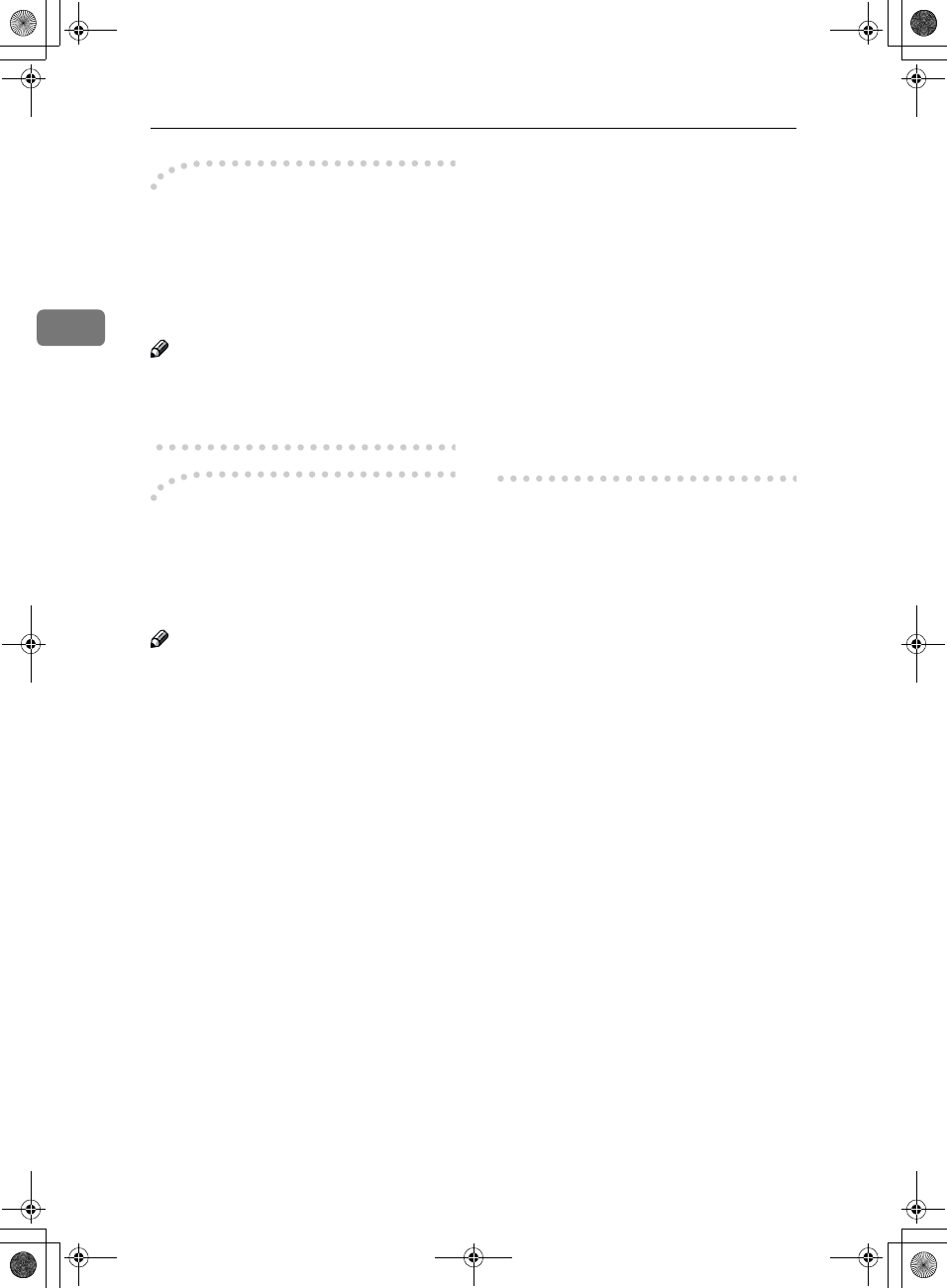
Copying
30
2
-
--
-System Reset
The machine returns to its initial con-
dition automatically when your job is
finished, after a certain period of
time. This function is called “System
Reset”.
Note
❒ You can change the System Reset
time. ⇒ “System Reset Timer” in
“System Settings manual”.
-
--
-Auto Off
The machine turns itself off automat-
ically after your job is finished, after a
certain period of time. This function is
called “Auto Off”.
Note
❒ You can change the Auto Off time.
⇒ “Auto Off Timer” in the System
Settings manual.
❒ Auto Off time function will not op-
erate in the following:
• When the warning massage is
displayed.
• When the service call massage is
displayed.
• When the paper is jammed.
• When the cover is open.
• When "Adding Toner" message
is displayed.
• When the toner is being replen-
ished.
• When the User Tools/Counter
screen is displayed.
• When fixed warm-up is in
progress.
• When the facsimile, printer or
other functions are operating.
• When operations have been
suspended during printing.
• When the handset is in use.
• When the On-hook dialing
function is in use.
• When a recipient is being regis-
tered in the address list or
group dial list.
• When the Data In indicator goes
on or blinking.
• When the sample print/confi-
dential print screens are dis-
played.
AdonisC2_ENcopy122F_FM.book Page 30 Thursday, February 15, 2001 3:23 PM


















