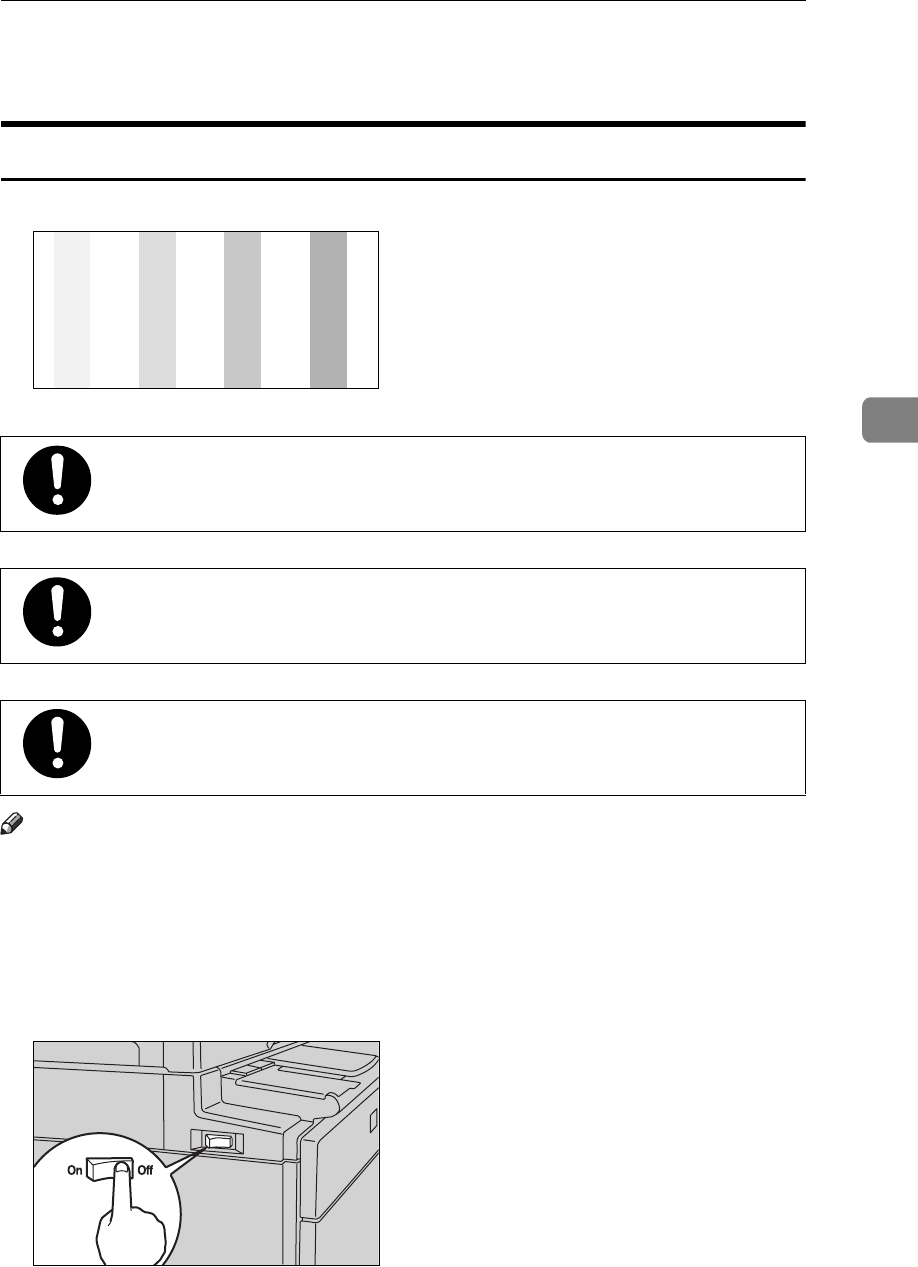
Poor Printing
185
4
Poor Printing
Dirty Background
If the background of prints is dirty, the drum unit is dirty.
R
CAUTION:
R
CAUTION:
R
CAUTION:
Note
❒
When you use paper smaller than the original image, select the proper reduc-
tion ratio. Otherwise, you might get dirty background prints.
❒
When you use postcards and the like, the background might be dirty because
postcards do not absorb ink well. In this case, lower the printing speed or use
Skip Feed mode to dry the ink on the prints.
A Turn off the main switch.
•
If ink comes into contact with your eyes, rinse immediately in run-
ning water. In the case of any abnormal symptoms, consult a
doctor.
•
Keep the ink or ink container out of reach of children.
•
If ink is ingested, force vomiting by drinking a strong saline solu-
tion and consult a doctor immediately.
Z091
TPEH020E


















