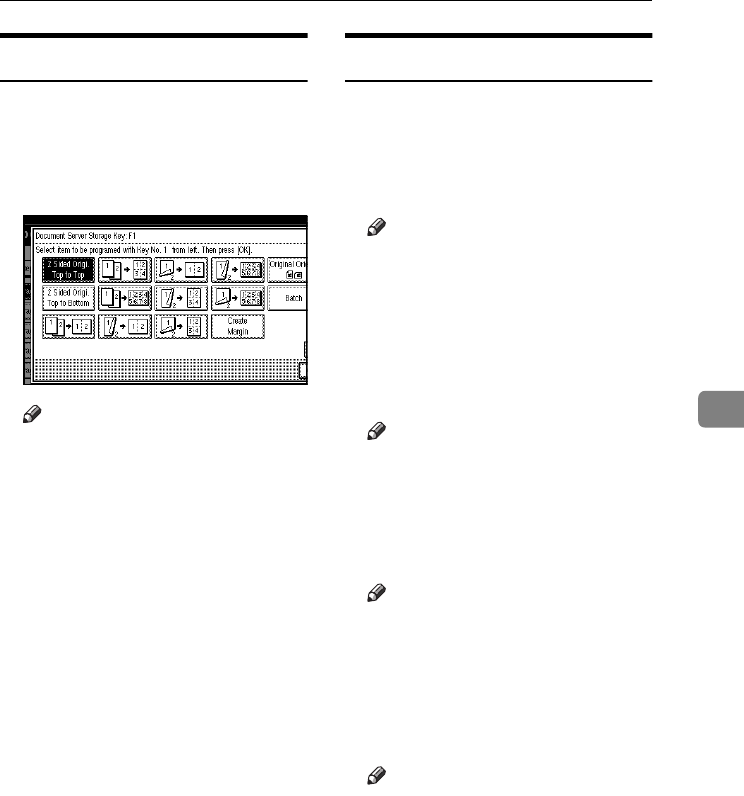
Settings You Can Change with User Tools
115
5
General Features
4
/
5
❖
❖❖
❖ Document Server Storage Key: F1–F5
You can assign frequently used
functions to function keys F1 to F5.
You can also change assigned
functions.
Note
❒ Default:
• Document Server Storage
Key: F1: 2 Sided Original Top
to top
• Document Server Storage
Key: F2: 1 Sided
→
1 Sided
Combine
• Document Server Storage
Key: F3: 1 Sided
→
1 Sided
Combine: 4 originals
• Document Server Storage
Key: F4: 1 Sided
→
1 Sided
Combine: 8 originals
• Document Server Storage
Key: F5: Create Margin
General Features
5
/
5
❖
❖❖
❖ Clear Bypass Mode
You can set whether to “Clear” or
“Do not Clear” bypass tray set-
tings when the machine is turned
on, reset, or modes are cleared.
Note
❒ Default: Clear
❖
❖❖
❖ Color Mode Priority
You can select to prioritize “Auto
Color Select”, “Full Color”, or
“Black & White” when the ma-
chine is turned on, reset, or modes
are cleared.
Note
❒ Default: Black & White
❖
❖❖
❖ Two-color Mode Priority
You can set whether to prioritize
“Red & Black” or “Two-color” in
Two-color mode.
Note
❒ Default: Red & Black
❖
❖❖
❖ Auto Image Density Priority
You can set whether Auto Image
Density is “ON” or “OFF” when
the machine is turned on, reset, or
modes are cleared.
Note
❒ Default: Full Color/Two-color:
OFF, B&W/Single Color: ON
❒ When using the Auto Color Se-
lect function, the settings of Full
Color/Two-color will be effec-
tive.
0827JupiterC1_Copy_EN_F1_FM.book Page 115 Thursday, September 4, 2003 5:06 PM


















