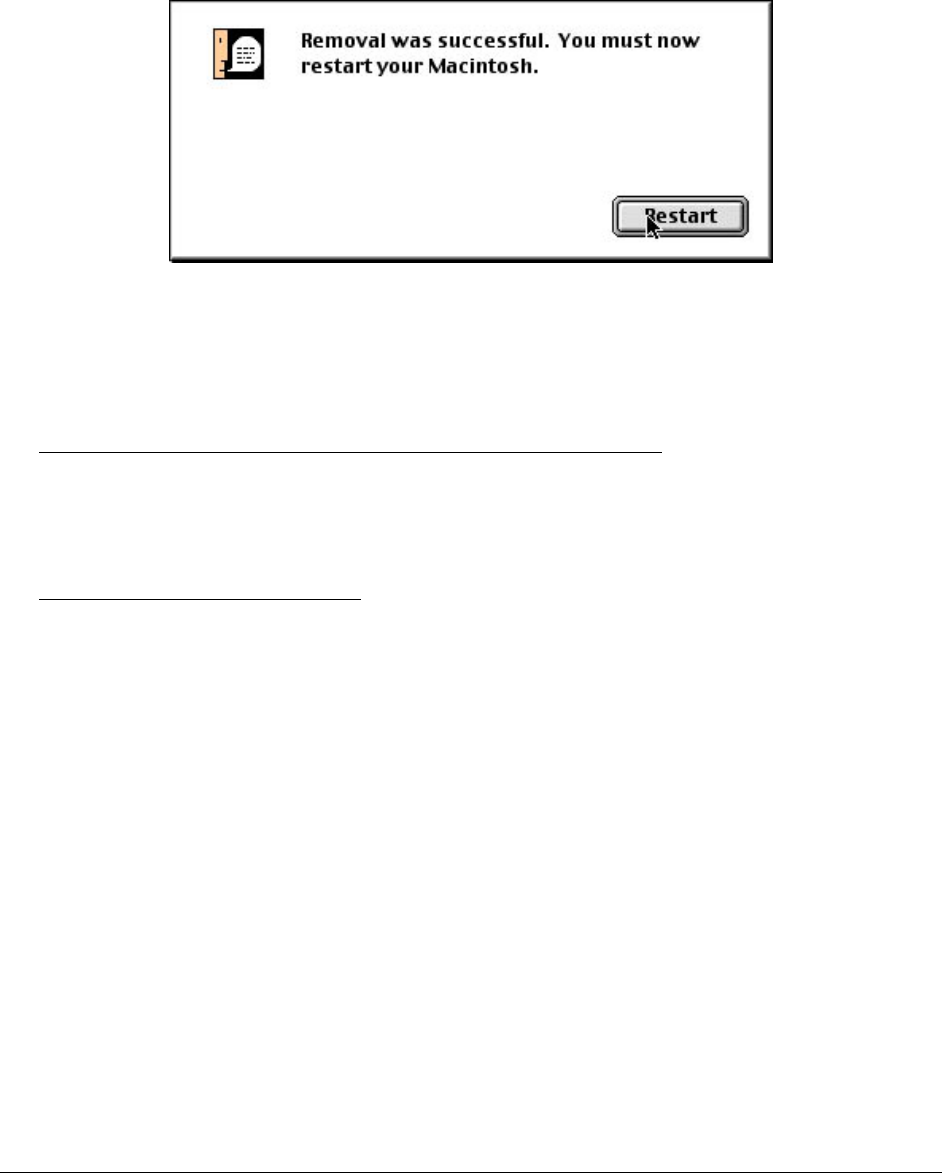
Installation Guide for Customer Self-Install: Efficient Networks® 5260, Macintosh Page 28
©2001 SBC Advanced Solutions, Inc. All rights reserved.
6. Click Restart to complete the Kingston® software removal.
7. Once the computer has restarted, select Shut Down to power down the desktop or laptop.
8. After the computer shuts down, unplug the computer and any peripheral devices.
9. Remove the Kingston® Adapter Card
DESKTOP: For the Internal Kingston® Ethernet Adapter Card:
• Open the computer case using your computer manufacturer’s instructions and then
remove the screw holding card in place.
• Carefully remove the Kingston® Adapter card from the PCI slot.
LAPTOP For the PCMCIA Card
• Press the release button (consult your computer manufacturer’s Owner’s Manual if
you don’t know where this button is located).
• Slide the Card completely out of the slot.
10. Reinstall the card following procedures in Step 4. Desktop users should try a different PCI
slot, if possible.


















