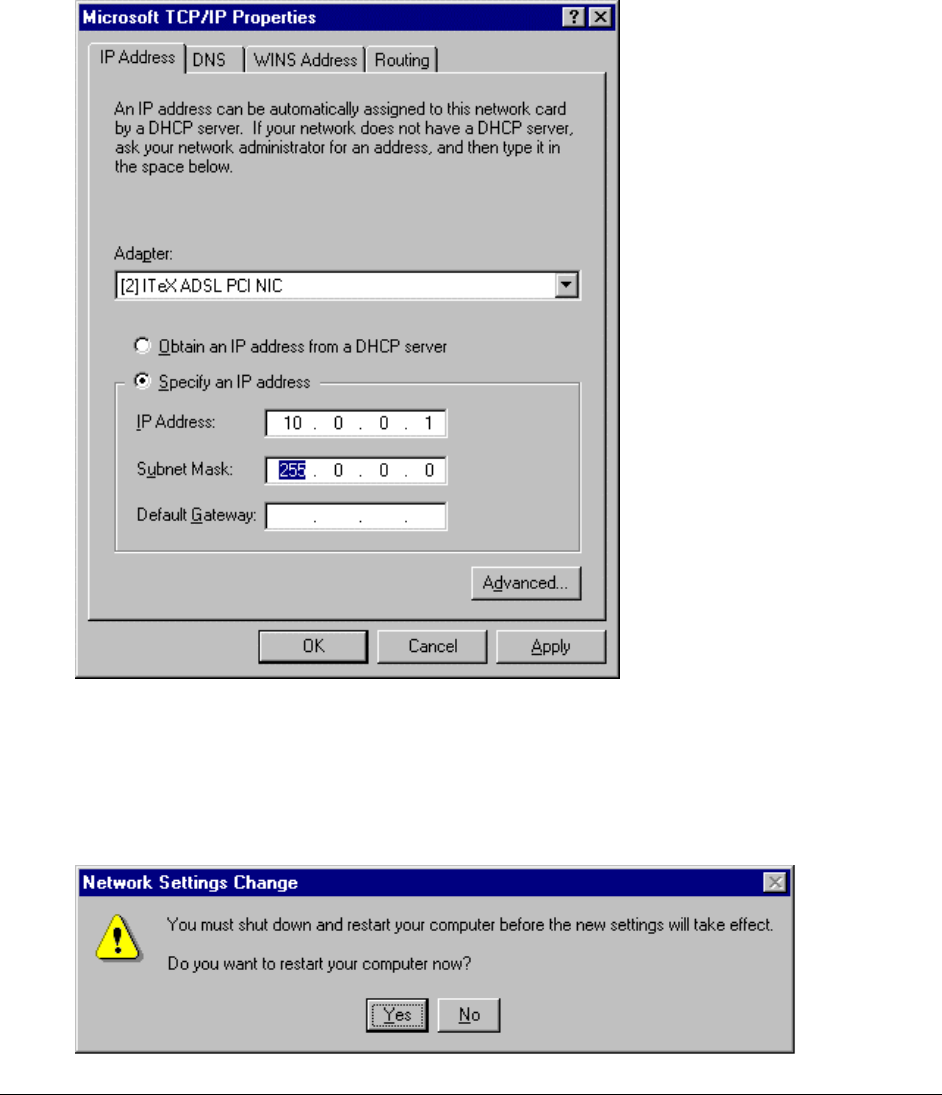
Installation Guide for Customer Self-Install: Alcatel Speed Touch PC®, Windows NT Page 17
©2001 SBC Advanced Solutions, Inc. All rights reserved
5-19 You will be prompted to bind a TCIP/IP address to the Adapter. Select the ITeX ADSL
PCI NIC in the drop down box in the Microsoft TCP/IP Properties window shown
below. Next, click “Obtain an IP address from a DHCP server.” This selection will
cause the Microsoft TCP/IP window (also shown below) to appear. Click Yes to this
screen and then OK on the Microsoft TCP/IP Properties window.
5-20 You will be prompted to reboot the system. This may take several ( 3-5 ) minutes as
network settings are established. BE SURE TO LEAVE SBC EXPRESS CD IN CD-
ROM DRIVE. Click Yes.


















