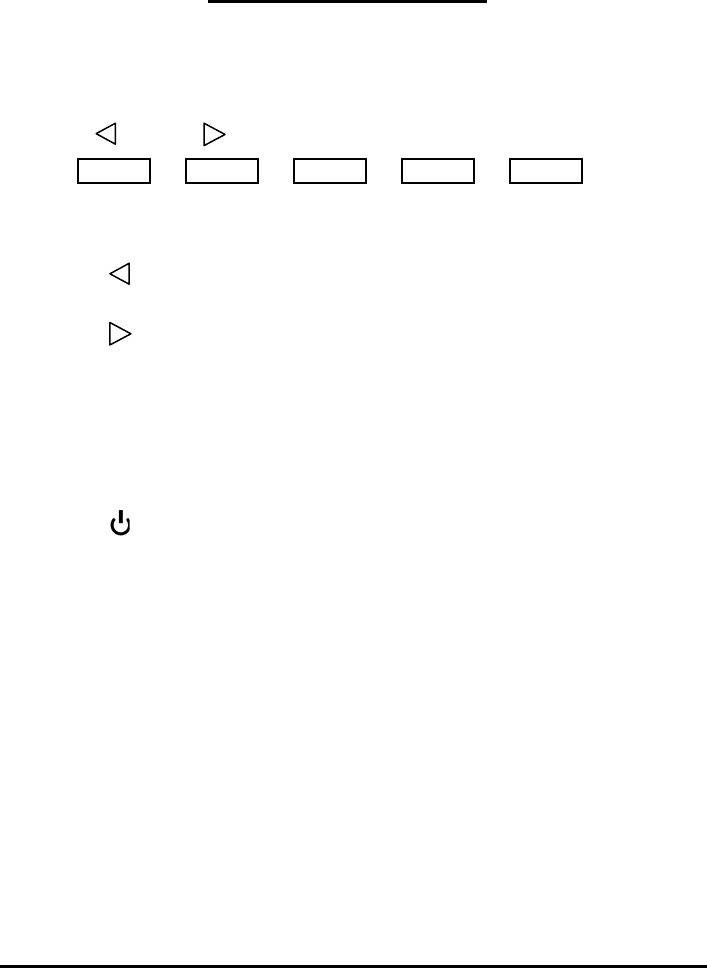
8 Rev.1
The Display Controls
The LCD Monitor’s Control Panel
Figure 2-1: The Control Panel
1. : Enable the OSD Menu button or
/ Move the cursor to the left (when OSD is enabled)
2. : Move the cursor to the Right ( When OSD is enabled)
/ Auto-adjustment hot key
3. - : Enter into the sub-menu or decrease the value
/ Contrast hot key
4. + : Enter into the sub-menu or increase the value
/ Brightness hot key
5. : Power Switch
This button lets you turn power for the LCD monitor ON or
OFF.
P
+


















