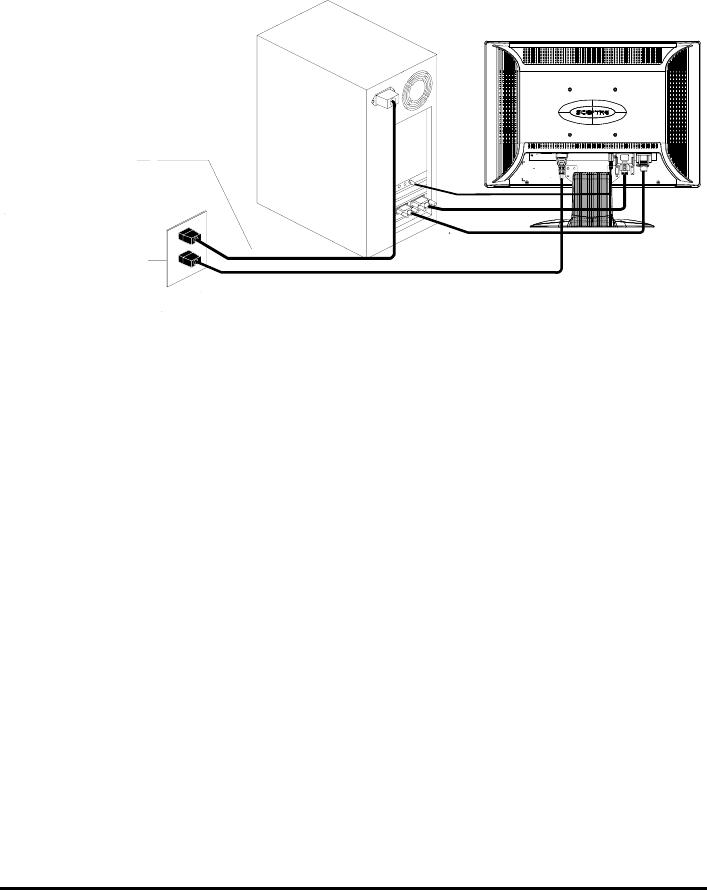
6 Rev.1
Connecting AC Power and Video Cable
Note: Turn off your PC and the LCD monitor before connecting your LCD
monitor to the computer.
DVI
VGA
Audio
AC-IN
AC Outlet
(Wall Socket)
Computer Power Cord
Figure 1-4: The AC Adapter
Power Management System
This LCD Monitor complies with the VESA DPMS power management
proposal.
When the LCD Monitor is in power-saving mode or detects an incorrect
timing, the monitor screen will be blank and the power LED indicator from
blue lit change to red lit and the power LED indicator starts blinking.


















